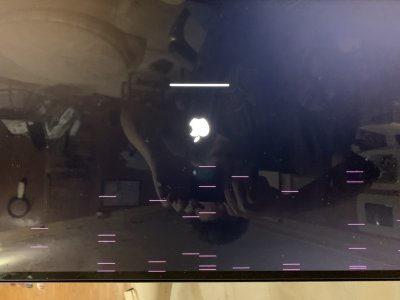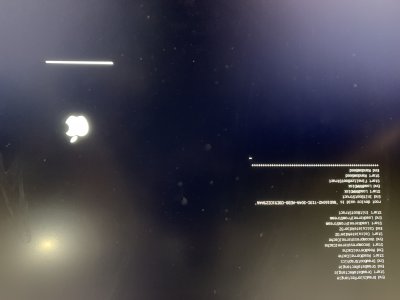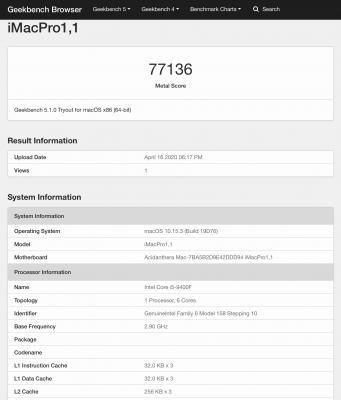- Joined
- Nov 1, 2012
- Messages
- 55
- Motherboard
- Asus ROG Strix Z370-G Gaming (WI-FI AC)
- CPU
- i9-9900K
- Graphics
- RX 6900 XT
- Mac
- Mobile Phone
OK, now I'm in real trouble. I rRebooted to try the new EFI folder on the USB drive, but it took a really long time to boot. It showed some pink artifacts on the screen like halfway through (image attached) only to boot to a black screen. So I removed the USB drive, and it’s the same behavior with the old EFI! I can’t boot! Only enter a black screen. I can access the folders with another Mac on the network. So the computer is on but with a black screen on all ports of the RX 580.
Any ideas??
Any ideas??