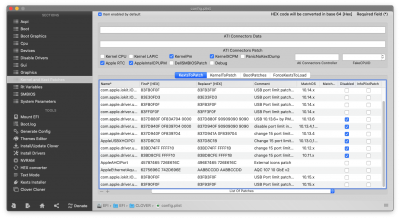- Joined
- Jan 28, 2014
- Messages
- 199
- Motherboard
- Asus Rog Strix Z370-G Gaming (WI-FI AC)
- CPU
- i7-9700K OC'd @ 5.0GHz
- Graphics
- RX 6600 XT
- Mobile Phone
Thank you pastrychef,Ah... I didin't know you are on OpenCore... OpenCore is very different from Clover. You can not simply add/remove aml or kexts files.
If you use the OpenCore EFI, you should leave all the files as I have them configured and just enter your Serial, Board Serial, and UUID. If you need to make changes to the USB configuration, you will have to:
- Add the 15 port limit patch config.plist.
- Remove the SSDT-USB.aml file from config.plist.
- Delete the SSDT-USB.aml file from /EFI/OC/ACPI/.
- Create your new SSDT-USB.aml.
- Copy the new SSDT-USB.aml to /EFI/OC/ACPI/.
- Add the SSDT-USB.aml to your config.plist.
- Remove the 15 port limit patch from config.plist.
All of this is much more complicated that doing it with Clover and editing config.plist should be done with Xcode, Plist Edit Pro, or a good text editor.
I'm back to Clover, which surely makes it easier to follow your advice.
I have enabled all the USB ports and with Hackintool I deleted those that I don't use until I get to 15, then I exported and created 3 files, I only used the SSDT-UIAC.aml file and renamed it to SSDT-USB.aml
This didn't work ..., maybe you need to put all 2 aml files in the patched folder.
At the moment I'm using without SSDT file and as in figure. This way the USBs work and the Sleep/Wake also.