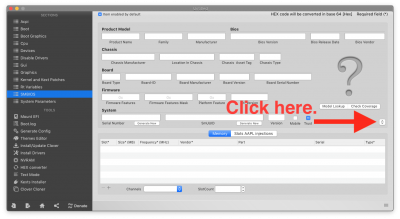My Radeon VII Odessey....
Some of you may know, I purchased a Radeon VII almost two months ago. After getting it installed, I quickly realized I could not wake the system with it installed. So, I RMA'ed it.
The replacement I received was defective and would not output any video. RMA again...
The third card worked exactly like the first one and prevented the system from waking with it installed!! I spent A LOT of time troubleshooting and narrowed down the issue to the ROG Strix Z370-G Gaming (Wi-Fi). It couldn't have been anything else because I tested every other possibility.
I contacted Asus support. Understandably, they seemed doubtful and were a bit dismissive. However, the rep whom I was exchanging emails with said he would ask the engineers to check it out. He told me they found no issues. I don't know if they really tested or just said they did because I'm positive it's the motherboard at fault here. I tested with Vega 56, RX 560, and GT 640 and all of them would wake normally. Only the Radeon VII was an issue.
Considering that I spent a fair amount of money on the Radeon VII and I truly do enjoy gaming on it much more than my Vega, I was not content to let the card sit in my closet. Not being able to let me system sleep was not an option since I leave my system running 24/7.
As much as I dislike my Z390 motherboard, I had to dig it out of my closet and put it to use. I don't like the loss of native NVRAM. I don't like that it won't even post with my 10GBase-T card installed. I know that adopting OpenCore will be considerably more difficult than with my Z370-G. But, I really want to use my Radeon VII!!
So, I was dragged, kicking and screaming, to the Z390 and, for the moment, my Z370 is in the closet... But my Z390 with Radeon VII is sleeping and waking correctly.
P.S.: No, I didn't do any clean installs of macOS or Windows.