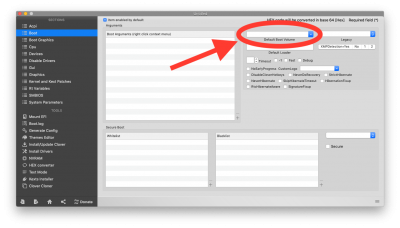Hi- I will be starting build next week (parts are coming in.) Your installation directions at the beginning of your post specify High Sierra. This is my first Hackintosh build so I want to make sure I understand how to proceed.
Make changes to BIOS (use the list in first section?), Download latest Mohave, download latest unibeast and multibeast, Create USB with Mohave install, update usb with your latest EFI file, install macos to computer, update the efi file on installed, imessage fix, usb fix. (my system= z370-g wifi, i7-8700, vega 56, BCM94360CS2 with M.2 adaptor).
Am I missing things?