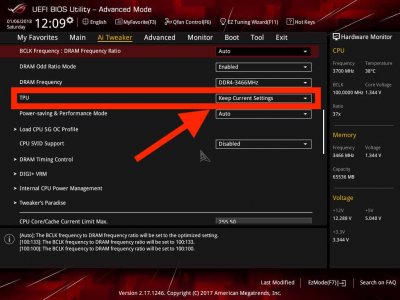- Joined
- Nov 26, 2018
- Messages
- 5
- Motherboard
- ASUS ROG Strix H370-I
- CPU
- i5-8400
- Graphics
- GT 710
Hello @pastrychef, thanks for this great thread! I am a bit of a newbie, but wondering if I could get a little help. I have a fairly simple build based on the z370 mobo and a core i5 8400. Trying to use the internal graphics for now, just to get going. Followed all your instructions. When the system boots from the USB installer, it reboots to apple logo and progress bar. After a few minutes my screen (direct HDMI from mobo to screen) goes blank and nothing else happens (doesn't get to OSX config).
Thinking it may be the iGPU config, I default all the pertinent bios settings. No love.
Any tips?
Thanks again!
Thinking it may be the iGPU config, I default all the pertinent bios settings. No love.
Any tips?
Thanks again!