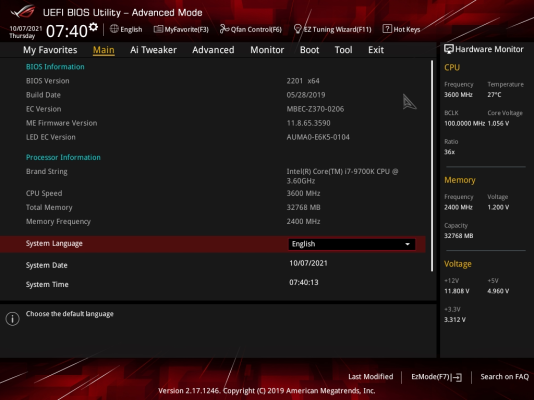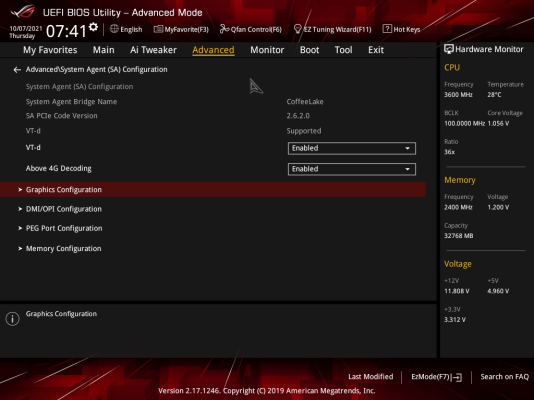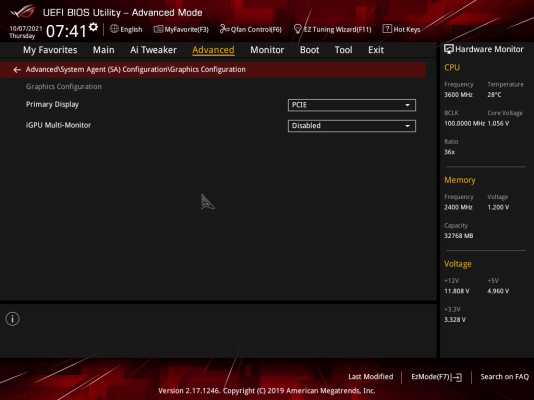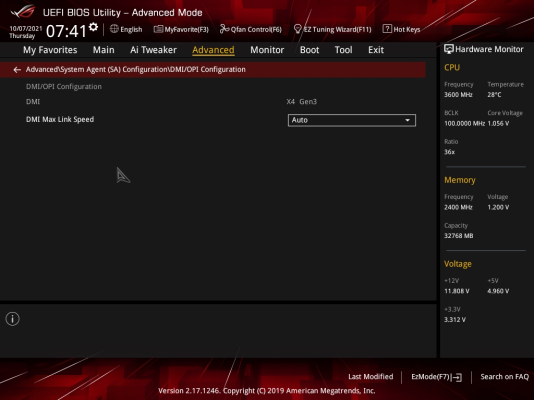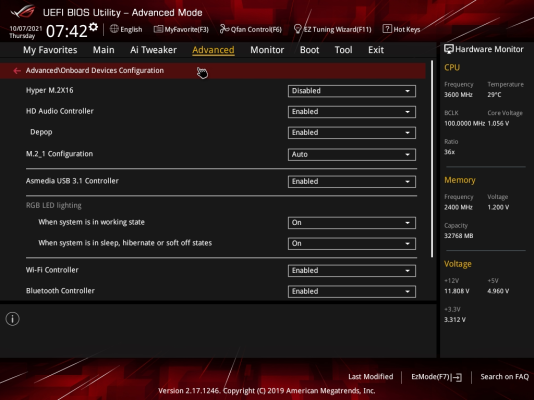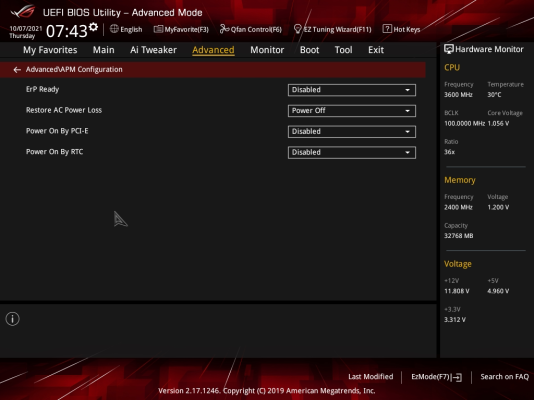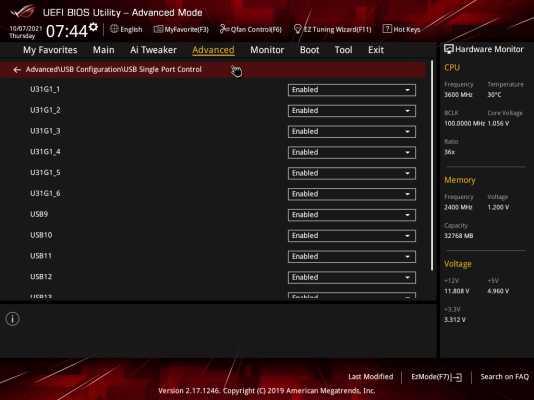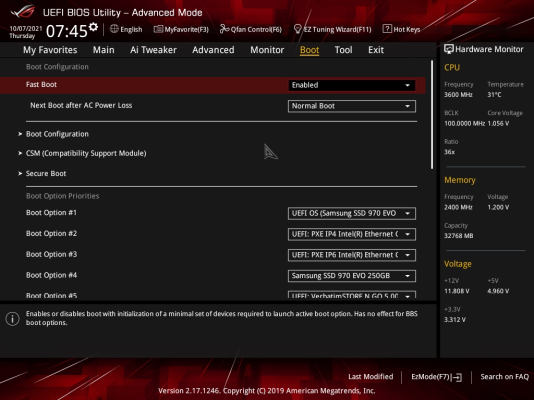- Joined
- Jan 28, 2014
- Messages
- 199
- Motherboard
- Asus Rog Strix Z370-G Gaming (WI-FI AC)
- CPU
- i7-9700K OC'd @ 5.0GHz
- Graphics
- RX 6600 XT
- Mobile Phone
Great man, as always you solved problems.Hmm... I'll have to check it out later and get back to you...
Please try downloading the EFI again. I had an error in the config.plist.
VT-d enabled and bluetooth works, .... everything works.
Thanks