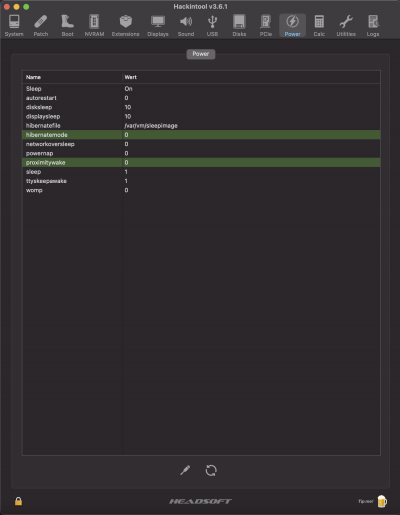- Joined
- Dec 24, 2013
- Messages
- 162
- Motherboard
- Asus ROG Strix Z370-G Gaming (WI-FI AC)
- CPU
- i9-9900K
- Graphics
- Radeon Vega VII
Triple check that the USB port that's connected to Bluetooth is set to connector type 255.
<key>HS12</key>
<dict>
<key>UsbConnector</key>
<integer>255</integer>
<key>name</key>
<string>HS12</string>
<key>port</key>
<data>
DAAAAA==
</data>
</dict>