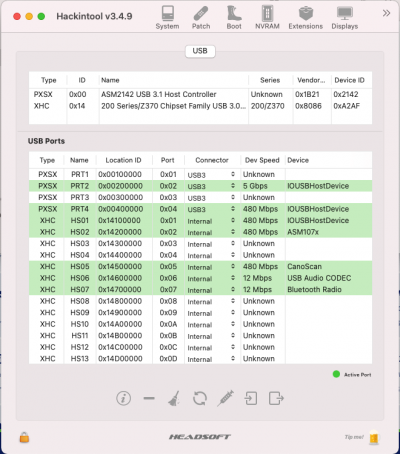Hi Pastrychef
I took the plunge and went the OpenCore route with your setup. This was so much easier than clover. Your build keeps becoming more and more robust.
I just have 3 questions:
1- My RX570 comes up as ??? - I guess this is cosmetic but wanted to know if there is a way to inject it at all
2- You wouldn't be able to tell me what kernel I use for injecting audio (I'm using properTree to manage my config.plist) A while back you helped with a clover setup, which helped me enable my mic and headphones on the front audio and rear audio jacks.
3- Can I run Windows on another volume and boot off it going directly into BIOS (do I need any specific setup in bios to do this? Apparently OC cant detect a Windows bootloader?)
Thanks in advance