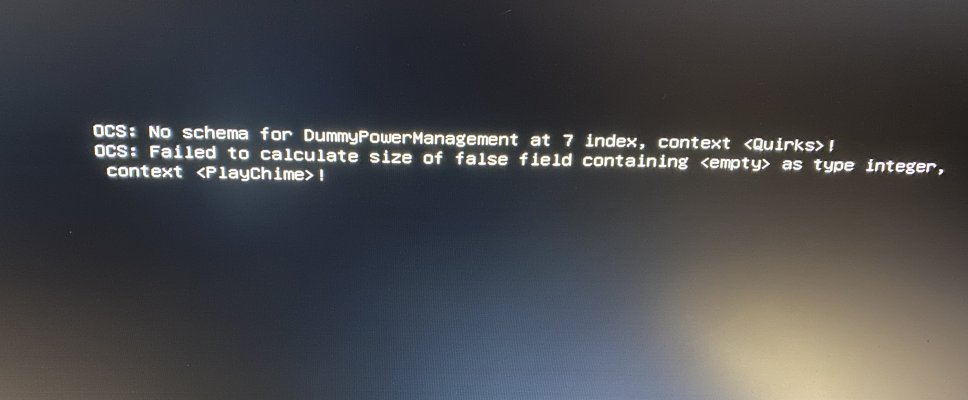You will have better luck with my Z390 EFI (link to my Z390 build is below, in my signature).
- In config.plist > DeviceProperties, delete everything except the audio device.
- In config.plist > Kernel > Add, disable my USB ports kext.
- In config.plist > Kernel > Quirks, enable XhciPortLimit.
- In config.plist > NVRAM > 7C436110-AB2A-4BBB-A880-FE41995C9F82 > boot-args, add "agdpmod=pikera" (without the quotes).
After you have macOS installed and running, create your own USB ports kext. Add it to the EFI and enable it in config.plist and disable XhciPortLimit.
I also highly advise that you read through posts #1 and 3 in my Z390 thread.