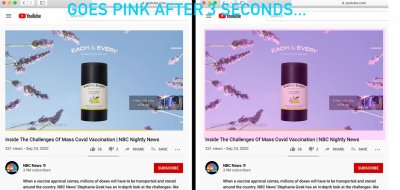@pastrychef I have a slightly odd hardware issue. I get a pink windowing problem occasionally running OSX Mojave (10.14.3-10-14.6) and it doesn't matter if I am using Opencore EFI or Clover EFI. In both cases, I get occasional screen color-shifts. It's like the graphics windowing system is struggling and overlaying a translucent pink window. The most blatant way to get it to show this behavior is playing a video (i.e. youtube) which may start our fine but then gets overlaid with a pinkish square (see attached image.)
I've ruled out a few things.
-- behavior happens with opencore or clover, so not the fault of boot efi system
-- behavior happens with Mojave (10.14.3-10-14.6), I have not tried other OSX's but could.
-- happens in Chrome, Firefox, other apps so not app specific.
-- tried turning off / on hardware acceleration in apps, problem persists.
-- happens with DVI and Displayport so does not seem to be a cable problem.
Is this my monitor failing (unlikely.) Or a motherboard issue or video card? (Sapphire Nitro+ Radeon 580 8 GB?)
Possibly a bios setting?