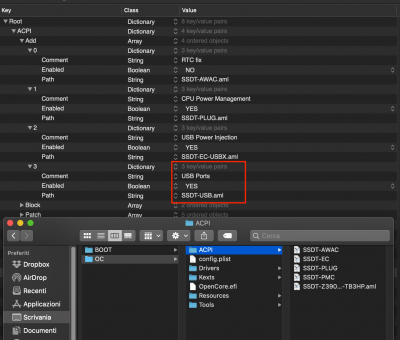- Joined
- May 11, 2014
- Messages
- 84
- Motherboard
- ASUS ROG STRIX Z370-G Gaming (WIFI-AC)
- CPU
- i5-8600K
- Graphics
- RX580
- Mac
- Mobile Phone
@pastrychef I just updated yesterday to 10.15.4 and updated to the latest kexts; clover is v5115. I have a weird behaviour that seems to be related to HDR.
After waking up monitors having gone to sleep (no need for full system to go to sleep), I get extremely vivid colors instead of normal colors. It is unusable as it is almost painful to the eyes.
I noticed the HDR setting which seems to have come from the 10.15.4 upgrade so for now I disabled that setting.
I have zero idea on how HDR is handled and what is GPU vs monitor vs system related in the context of HDR works.
Monitors are both LG UK650, GPU is an RX580.
When I disable then enable HDR through display properties panel, I see my LG switching to HDR mode and the default mode is VIVID which seems to make sense. I have attached three pictures taken with my phone:
IMG_5895 is after monitor wakes up from sleep - it goes to an HDR mode in VIVID
IMG_9255 is HDR with a monitor setting of HDR norm (showing the influence of the monitor settings).
IMG_7751 is the mode I get after a system reboot or when I disable HDR in the display setting.
I am trying to understand:
After waking up monitors having gone to sleep (no need for full system to go to sleep), I get extremely vivid colors instead of normal colors. It is unusable as it is almost painful to the eyes.
I noticed the HDR setting which seems to have come from the 10.15.4 upgrade so for now I disabled that setting.
I have zero idea on how HDR is handled and what is GPU vs monitor vs system related in the context of HDR works.
Monitors are both LG UK650, GPU is an RX580.
When I disable then enable HDR through display properties panel, I see my LG switching to HDR mode and the default mode is VIVID which seems to make sense. I have attached three pictures taken with my phone:
IMG_5895 is after monitor wakes up from sleep - it goes to an HDR mode in VIVID
IMG_9255 is HDR with a monitor setting of HDR norm (showing the influence of the monitor settings).
IMG_7751 is the mode I get after a system reboot or when I disable HDR in the display setting.
I am trying to understand:
- whether HDR is new in 10.15.4?
- why would I notice that switch to HDR only after sleep/wake of the monitor (and/or system sleep/wake)
Attachments
Last edited: