pastrychef
Moderator
- Joined
- May 29, 2013
- Messages
- 19,458
- Motherboard
- Mac Studio - Mac13,1
- CPU
- M1 Max
- Graphics
- 32 Core
- Mac
- Classic Mac
- Mobile Phone
Hi PastryChef,
I've swapped out the Intel onboard WiFi for a BCM94352Z. I've managed to solve my WiFi problem by only having BrcmFirmwareData.kext, BrcmNonPatchRAM.kext, BrcmPatchRAM.kext in Other, so now as soon as I login I'm connected . I also removed SATA-200-series-unsupported.kext (when I removed this my boot times increased significantly. I'm still having problems with Bluetooth. Nothing is found under System Report>Bluetooth. But, under USB, I have BCM20702A0. I've tried the port limit thing, but I think I'm missing something. With Mojave, Bluetooth and Wifi worked out the box.
Any help would be greatly appreciated.
Thanks
Get rid of the following. Why did you add that stuff??
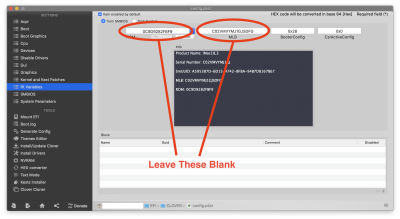
If removing SATA-200-series-unsupported.kext increases boot time, put it back.
You are using the wrong Bluetooth kexts. You can't just throw any kexts in there and hope it works...
In /EFI/CLOVER/kexts/Other/ delete:
BrcmFirmwareData.kext
BrcmNonPatchRAM.kext
BrcmPatchRAM.kext
FakePCIID_Broadcom_Wifi.kext
FakePCIID.kext
Use the attached kexts for Bluetooth.
You also added IntelMausi.kext. Why?
Instructions to fix USB:

The New Beginner's Guide to USB Port Configuration
Important Update: June 2023 From Big Sur 11.3 on the built-in OpenCore XhciPortLimit quirk no-longer worked as described. This became a known "bug", though in reality it was Apple changing their internal code, making a simple "peek and poke" to keep it operating, a difficult task. However, with...
 www.tonymacx86.com
www.tonymacx86.com
Attachments
Last edited:
