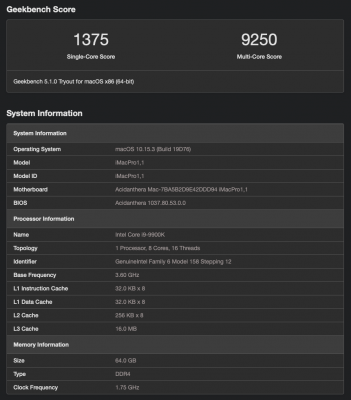- Joined
- Apr 16, 2018
- Messages
- 27
- Motherboard
- ASUS ROG Strix Z370-F Gaming
- CPU
- i7-8700K
- Graphics
- RX 580
- Mac
- Mobile Phone
Whenever I hard boot (from full power off), my monitor (Dell P2715Q) is blank (power save mode) until the logon screen appears. Thus, I can't see the Clover boot menu. I have to then do a soft restart so I can see the boot screen.
Any thoughts on if there's a way to correct this? The build is rock solid otherwise so this is just an inconvenience.
(Monitor connected via DisplayPort.)
Any thoughts on if there's a way to correct this? The build is rock solid otherwise so this is just an inconvenience.
(Monitor connected via DisplayPort.)