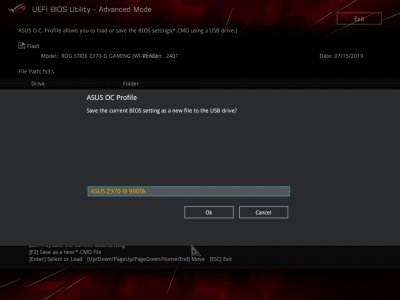pastrychef
Moderator
- Joined
- May 29, 2013
- Messages
- 19,458
- Motherboard
- Mac Studio - Mac13,1
- CPU
- M1 Max
- Graphics
- 32 Core
- Mac
- Classic Mac
- Mobile Phone
Tested in stock (without AVX - prime95 WINDOWS). When loaded, it resets frequencies from 4.8 to 4.1. In the program "Intel Extreme Tuning Utilities" shows the parameter POWER LIMIT THROTTLING. But in the beginning it runs prime95 at full 48-49 and fan speeds 1400 RPM (Noctua NH-D15S x2 fan). I can test forever, temperature 60 degrees
After resetting the BIOS, reboots stopped. And the problems were in stock
60C is fantastic for a 4.9GHz overclock. I've never managed to get my CPU that cool under load. If you are getting 60C, then heat is not the problem.
The following guide will show you the settings to remove power limiters:
However, if your system is crashing with no overclocks, then something else is wrong.