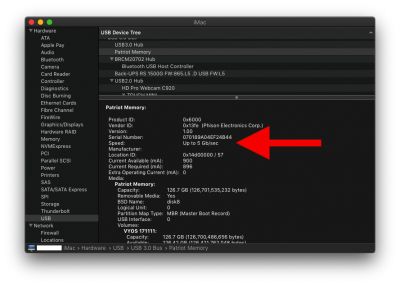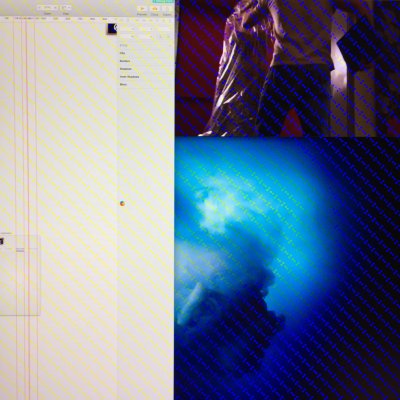pastrychef
Moderator
- Joined
- May 29, 2013
- Messages
- 19,458
- Motherboard
- Mac Studio - Mac13,1
- CPU
- M1 Max
- Graphics
- 32 Core
- Mac
- Classic Mac
- Mobile Phone
Doh, I figured it out, it was in my mixer
Is there something special i need to do to make Clover boot from my SSD. Right now it fails and defaults in to bios settings. I feel like i missed a step here.
I will reference the guide and report back. The issue is on boot only.
View attachment 390896
Currently it works, but only since i plugged the DVI connector in after boot.
If the EFI folder on your USB flash drive is working correctly, copy the entire EFI folder to the EFI partition of your SSD.
In BIOS, make sure your SSD is the first boot option.
Keep your USB flash drive in a safe place in the event of an emergency and you need to use it to boot.
If your budget allows, eBay has some really good bargains on used video cards right now. I picked up an RX 560 for another build for $70 and it has been running beautifully. It would probably solve your multi monitor issues without having to do the frame buffer patching.