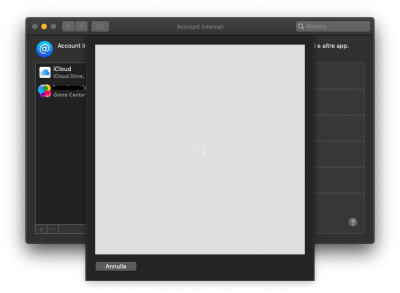- Joined
- Dec 30, 2017
- Messages
- 24
- Motherboard
- Z370-G
- CPU
- i7-8700K
- Graphics
- Vega 64
- Mac
- Mobile Phone
I'm having issues exporting from FCPX in H.264 format with shikivga=1 (fails immediately with error code 12912).
I saw a suggestion to change the system defintion to iMac19,1 here: https://www.tonymacx86.com/threads/high-sierra-rx-vega-final-cut-h-264-fix.233067/
Has anyone else run into this problem?
I saw a suggestion to change the system defintion to iMac19,1 here: https://www.tonymacx86.com/threads/high-sierra-rx-vega-final-cut-h-264-fix.233067/
Has anyone else run into this problem?