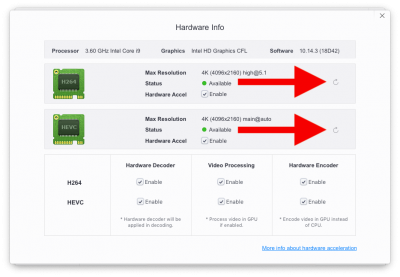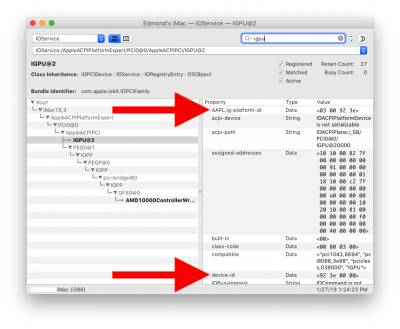pastrychef
Moderator
- Joined
- May 29, 2013
- Messages
- 19,458
- Motherboard
- Mac Studio - Mac13,1
- CPU
- M1 Max
- Graphics
- 32 Core
- Mac
- Classic Mac
- Mobile Phone
Hi pastrychef,
many thanks for the quick response. The issue is now solved. It happend due to one monitor was connected to motherboard. So I connect both monitors to VEGA 56 card and now it's up&running. Unfortunately BIOS can't be seen during boot. So hopefully BIOS 1602 will solve this issue.
The pictures whas taken from screen after kernel panic.
Oh... Yeah, no monitors should be connected to the motherboard video outs if you have a discrete graphics card.
BIOS 1802 will fix the video on post.