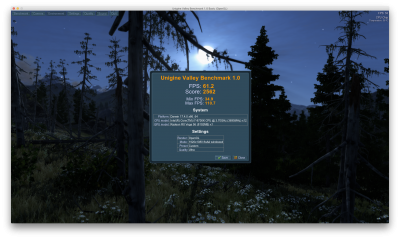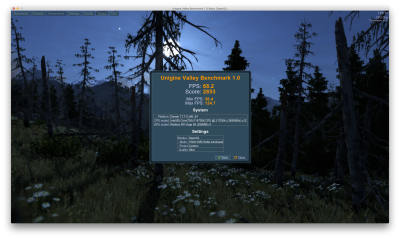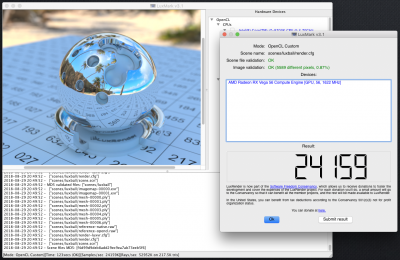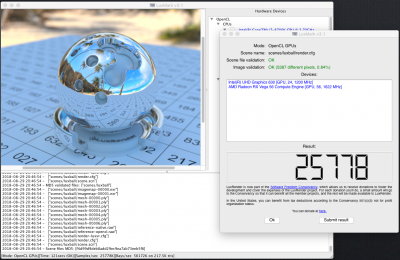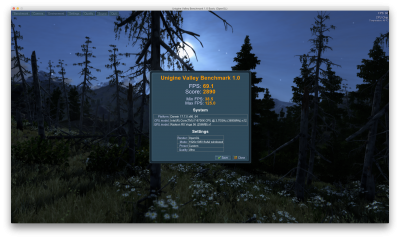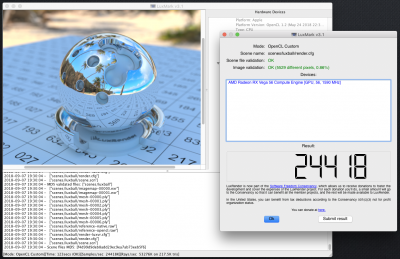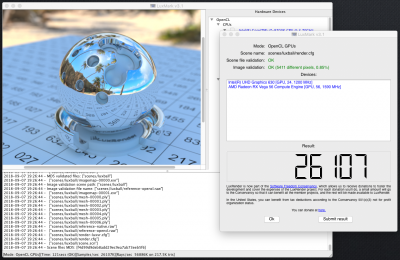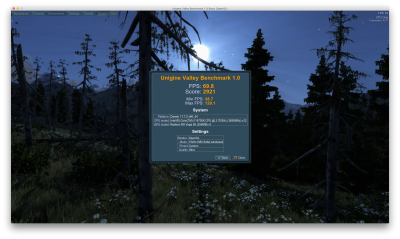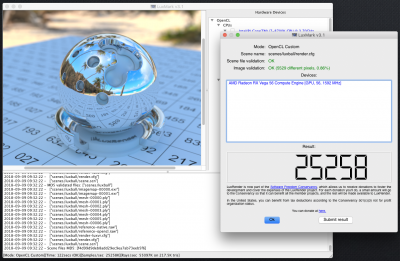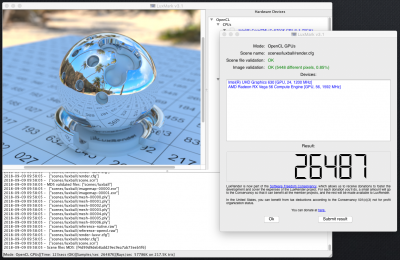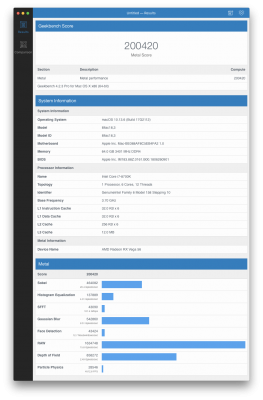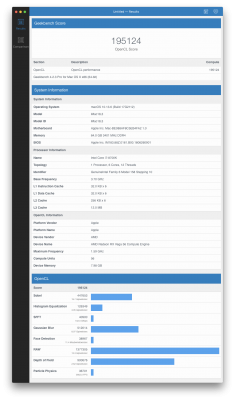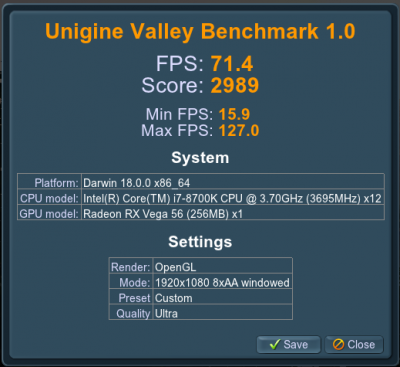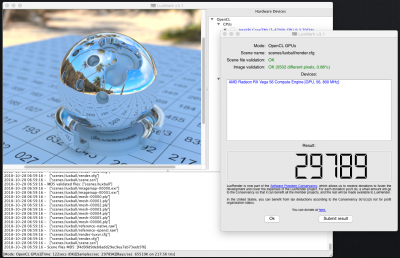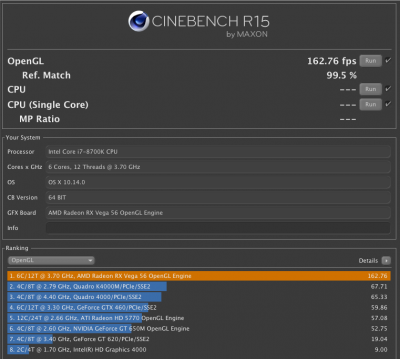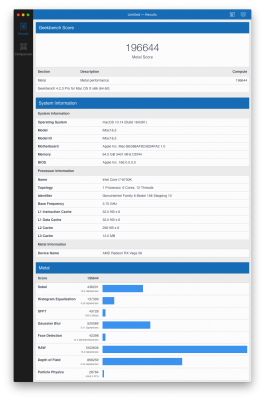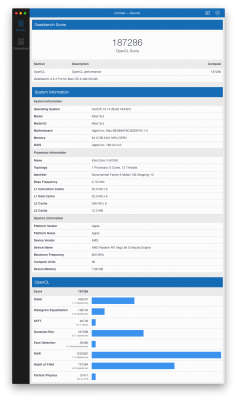Well that question came along for me too. Pastrychef warned me that the Nitro+ didn't had the reference design cooler and is using a custom cooler controlled by the BIOS of the GPU and can't be controlled by macOS or VGATab or modded AMD10000Controller.kext. I received last Monday my Vega 64 Nitro+ and want to share my experiences.
Although the Nitro's are mentioned as GPUs which don't suffer the fan issue the bad news is that my card had this issue. It happens when the iGPU is present but also when its disabled. It maxes without 3D load to 100% fan speed after a while. Removing the iGPU and use the Nitro+ only (disable in BIOS of mainboard) caused another issue. Without 3D load its fine but after 3D load the fans also spins to 100% fan speed. However playing / pausing or looping a videoclip in Quicktime started to slow down the spins to idle. Strange isn't it?
I was sure that I read the nitro+ was clean from this issue and also the reason for me to buying one. So I found this on
MacRumors. There is a primary
bios and a secondary
bios for the Vega 64+ So I switched the Bios switch on the Nitro to its 2nd position (towards the side of the video connectors HDMI DP etc). Rebooted my Hack in windows and made a dump of the original bios with GPU-Z. Kept it safe for future use. Now I flashed the secondary bios downloaded from techpowerup to the Nitro+ and the 100% spin up issue was gone. After 3D load the fans didn't make a travel to a higher speed but it went to the opposite direction. Slowly to idle but it could take a few mins. Although GPUZ reported version 016.001.001.000.000000 and the secondary bios at Techpowerup showed the same number they acted different!
I started to boot a few benches and a few games and it was better now but not good enough (due the slow slowdown to idle) so I downloaded VGATab-EN. Although prastychef was clear that it didn't work with customer coolers I started to do some research. I made a custom VGATab.kext with very low settings (GPU frequency= 900Mhz for all P states) and fired an unreal bench again. Much difference. From 75fps it went down to 52fps. For me it was clear that putting the VGATAB_64.kext in the Clover/kexts/other mad a huge difference. So now I tuned my VGATab settings to a more desirable setup with a better fan profile lowering voltages etc. The card is much quieter and almost perfect.
KGP also created an impressive guide how to build a iMacPro1,1 (which I use too b2w) and is using the Nitro+ also. He created a custom SSDT specific for the VEGA 64 included the desired settings. See E.9.2.2
"The above default Vega PCI device implementation performs an OC of an air-flow Nitro+ Vega 64 GPU of up to 1630 Mhz while considering an IDLE fan speed of 1500 Mhz. This seems sufficient to remain with GPU temps of about 80 deg C under GPU load conditions (e.g. Valley Benchmark), while not exceeding any comfortable noise level"
I will definitely read the whole guide of KGP because it has tons of important mackintosh info!
Hope it helps to make a decision what to buy or not but I think the nitro+ is a valid and workable solution.