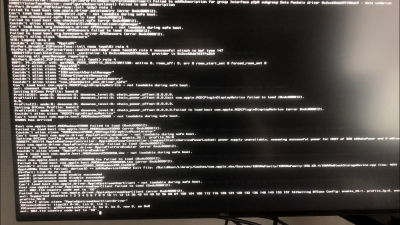- Joined
- Jan 10, 2017
- Messages
- 46
- Motherboard
- None
- CPU
- None
- Graphics
- None
View attachment 335782
- Copy the SSDT-USB.aml file to /EFI/CLOVER/kexts/Other/.
- Decide which USB ports you want to disable and add them to "uia_exclude=" in your config.plist.
- Disable the KextsToPatches for the 15 port limit.
That's it. That's all you have to do. The most difficult part is deciding which ports you want to disable.
Sadly that didn't solve the problem... After 6 hours of sleep the Hackmac booted again like it was completely off.