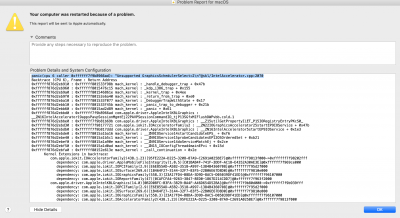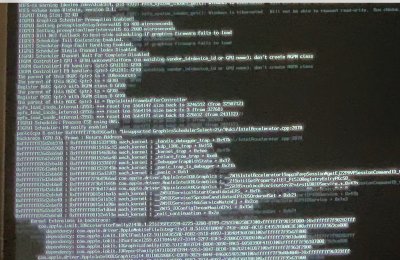pastrychef
Moderator
- Joined
- May 29, 2013
- Messages
- 19,458
- Motherboard
- Mac Studio - Mac13,1
- CPU
- M1 Max
- Graphics
- 32 Core
- Mac
- Classic Mac
- Mobile Phone
After a few more tries, I'm sure it's not a (pure) USB issue. When the machine comes back from sleep, I can move the mouse cursor around for a few seconds, and then the whole machine freezes until reset (clock is stuck etc.). So it seems like something related to waking from sleep is different than before, given that it worked perfectly with 10.15.3 and the previous (pre-5107) EFI.
Can you try without WhateverGreen? Just remove WhateverGreen from /EFI/CLOVER/kexts/Other/. After removing WhateverGreen, only two of the video out ports will work on your RX 580. You will have to find out which one works via trial and error.