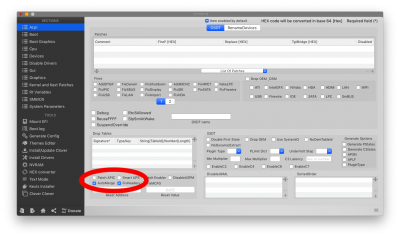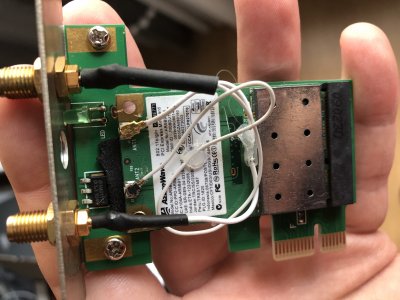pastrychef
Moderator
- Joined
- May 29, 2013
- Messages
- 19,458
- Motherboard
- Mac Studio - Mac13,1
- CPU
- M1 Max
- Graphics
- 32 Core
- Mac
- Classic Mac
- Mobile Phone
Ok, this is interesting. I used your efi but replaced your config with this config(attached) from the efi I downloaded from the link I provided before. It booted. So apparently the config is causing the kernel panic. I'm not advance enough to figure the difference between these two config and figure what setting is causing the problem. I wonder if you can help me investigate this. Although I can boot from this config combine with your efi, I can imagine someone else would have the same problem and I would like to contribute to this board too.
Try adding these to see if it makes a difference.