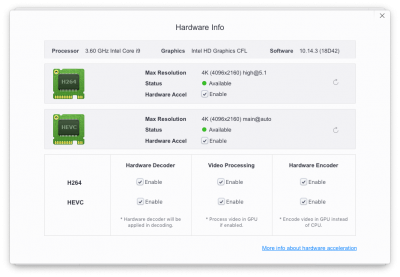pastrychef
Moderator
- Joined
- May 29, 2013
- Messages
- 19,458
- Motherboard
- Mac Studio - Mac13,1
- CPU
- M1 Max
- Graphics
- 32 Core
- Mac
- Classic Mac
- Mobile Phone
@pastrychef great work on the delidding! :0 Makes me want to try it myself lol... I see you bought a copper lid. would you recommend against running with no lid at all?
If you have a CPU cooler that can be used without the lid, that would be great. I was forced to use a lid because the Noctua cooler doesn't sit low enough to make contact with the CPU die. If it did, I would have gone without a lid too.