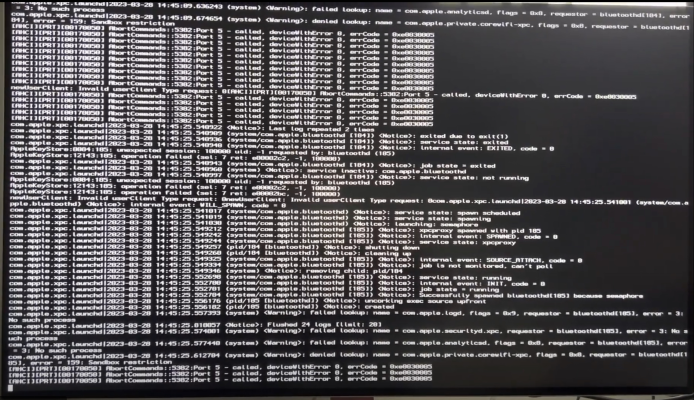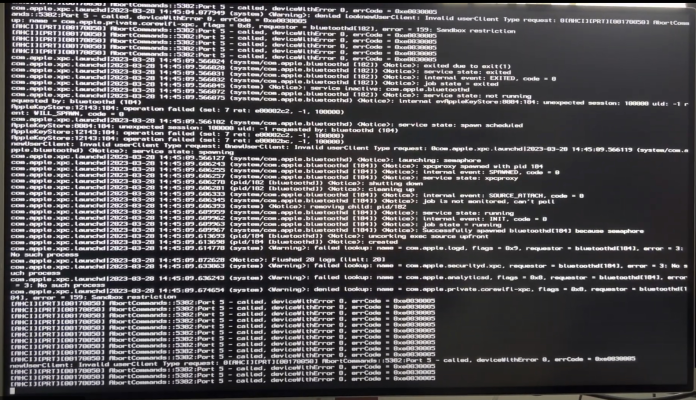- Joined
- Jan 20, 2018
- Messages
- 162
- Motherboard
- ASUS ROG MAXIMUS X HERO Z370
- CPU
- i7-8086K
- Graphics
- Vega 56
- Mac
- Mobile Phone
I didn’t do a BIOS update, but just checked the settings (seems to be OK).Are you experiencing what happened to @dclive ?
He had to re-apply a BIOS update to get OpenCore working again.
Now trying to start Recovery 13.3 …….
Please have a look at the photo’s - error Bluetooth??
Attachments
Last edited: