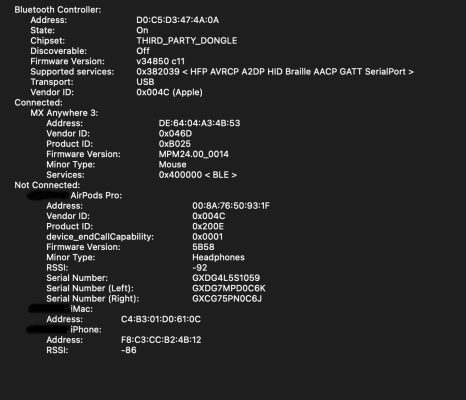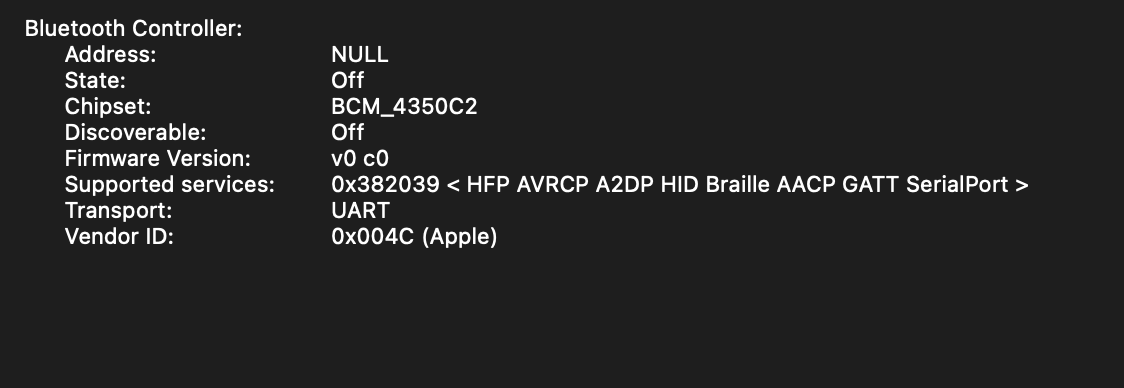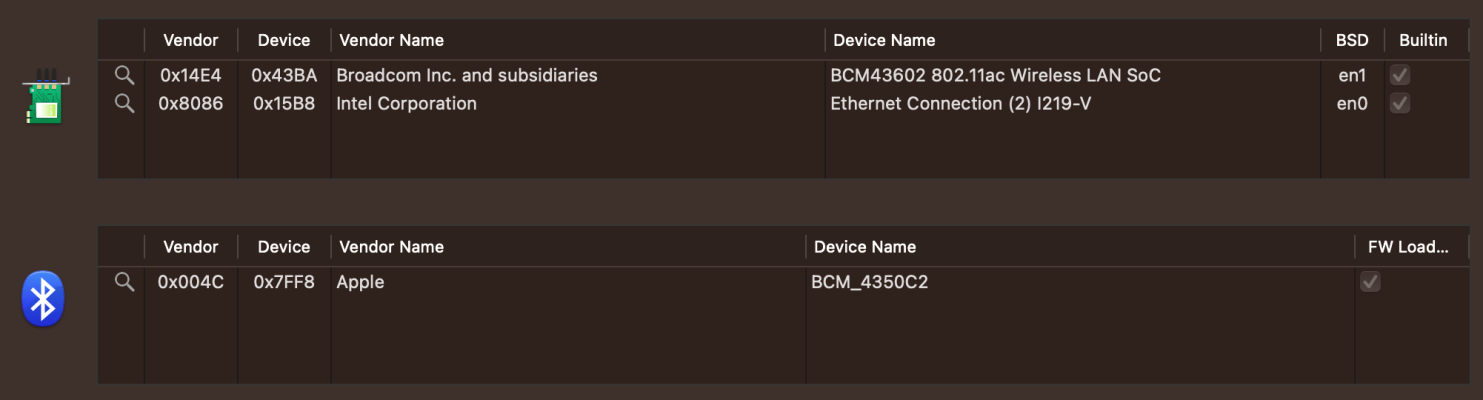- Joined
- Jan 9, 2019
- Messages
- 16
- Motherboard
- ASUS ROG STRIX Z370-G WiFi
- CPU
- i5-9600K
- Graphics
- RX 580
- Mac
- Classic Mac
I have the PCI-E version of the BCM94360CS2 card in use. My M.2 slots are both used for delicious 1TB drives. You are probably right about the connector types – wake from different USB slot works fine via Keyboard now.I have never used the BrcmPatchRAM kexts on this build. Not sure if that might be the cause with your wake from keyboard issue... With the BCM94360CS2 card connected to the motherboard M.2, sleep/wake works perfectly.
Try setting the USB port where you have Bluetooth adaptor connect to type 255 in your USB config.
I will keep an eye on this. Is mostly a cosmetic issue, and I'll die happily even if it's never resolved.I don't recall anything freezing before shutdown...
Is there any info on the hotkeys (F1+F2) not working for brightness control settings? Is that because of the external display?
Edit: Another issue occurred. Bluetooth is working fine, but my AirPods Pro 2 somehow don't connect to my Hackintosh. Will look into this more …
Thank you very much for all this, again!
Last edited: