You are using an out of date browser. It may not display this or other websites correctly.
You should upgrade or use an alternative browser.
You should upgrade or use an alternative browser.
pastrychef's Asus ROG Strix Z370-G Gaming (WI-FI AC) build w/ i9-9900K + AMD 6600 XT
- Thread starter pastrychef
- Start date
- Joined
- Jun 16, 2013
- Messages
- 6
- Motherboard
- Asus ROG Strix Z-370-F
- CPU
- Intel 8700K
- Graphics
- Gainward 1080 Ti GS
- Mac
- Mobile Phone
It was really the ram banks that kept me from booting into the installer.
For the Strix Z370-F one should use A1-B1 instead of A2-B2 (as recommended in the manual).
For the Strix Z370-F one should use A1-B1 instead of A2-B2 (as recommended in the manual).
pastrychef
Moderator
- Joined
- May 29, 2013
- Messages
- 19,458
- Motherboard
- Mac Studio - Mac13,1
- CPU
- M1 Max
- Graphics
- 32 Core
- Mac
- Classic Mac
- Mobile Phone
It was really the ram banks that kept me from booting into the installer.
For the Strix Z370-F one should use A1-B1 instead of A2-B2 (as recommended in the manual).
So everything is working well now with my EFI?
pastrychef
Moderator
- Joined
- May 29, 2013
- Messages
- 19,458
- Motherboard
- Mac Studio - Mac13,1
- CPU
- M1 Max
- Graphics
- 32 Core
- Mac
- Classic Mac
- Mobile Phone
I don't know. I never tried HDMI. I just use a single DisplayPort.
- Joined
- Dec 22, 2015
- Messages
- 188
- Motherboard
- Asus ROG Strix Z370-G Gaming
- CPU
- i7-8700K
- Graphics
- RX 560
- Mac
Hello @pastrychef , thanks for sharing your build and guide.
I'm considering the same motherboard and have a couple of questions:
I only see one M.2 slot on the board. How did you end up using both an M.2 SSD and the M.2 WIFI/Bluetooth card?
Is there any advantage to buying the WIFI board version if the plan is to use the Dell DW1830 M.2?
Could you be so kind to share a picture of the computer interior?
I'm considering the same motherboard and have a couple of questions:
I only see one M.2 slot on the board. How did you end up using both an M.2 SSD and the M.2 WIFI/Bluetooth card?
Is there any advantage to buying the WIFI board version if the plan is to use the Dell DW1830 M.2?
Could you be so kind to share a picture of the computer interior?
pastrychef
Moderator
- Joined
- May 29, 2013
- Messages
- 19,458
- Motherboard
- Mac Studio - Mac13,1
- CPU
- M1 Max
- Graphics
- 32 Core
- Mac
- Classic Mac
- Mobile Phone
The motherboard has a total of three M.2 slots. Two are for SSDs and one for Wi-Fi/Bluetooth. SSDs that use the second M.2 slot will stand upright. I'm assuming this was done due to space limitations on the motherboard.
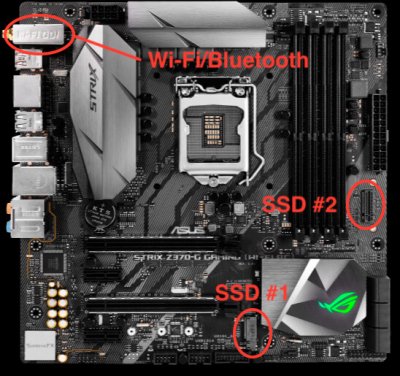
In post #40 of this thread, I spoke about switching from the DW1830 to an BCM84360CS2 that was pulled from MacBook Airs. One of the primary reasons for doing so was because of a thread where there are reports of problems with the DW1830 after waking from sleep. Although I did not experience or test for those issues, I feel better going with a genuine Apple part.
As far as I know, you can not use an M.2 slot meant for Wi-Fi/Bluetooth with an SSD or vice versa. So, if you decide to go with the non-WiFi version of this motherboard, you would have go with a PCI-e Wi-Fi/Bluetooth solution.
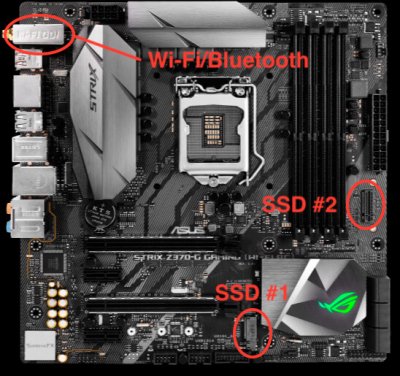
In post #40 of this thread, I spoke about switching from the DW1830 to an BCM84360CS2 that was pulled from MacBook Airs. One of the primary reasons for doing so was because of a thread where there are reports of problems with the DW1830 after waking from sleep. Although I did not experience or test for those issues, I feel better going with a genuine Apple part.
As far as I know, you can not use an M.2 slot meant for Wi-Fi/Bluetooth with an SSD or vice versa. So, if you decide to go with the non-WiFi version of this motherboard, you would have go with a PCI-e Wi-Fi/Bluetooth solution.
Last edited:
- Joined
- Dec 22, 2015
- Messages
- 188
- Motherboard
- Asus ROG Strix Z370-G Gaming
- CPU
- i7-8700K
- Graphics
- RX 560
- Mac
Ohhh So the wifi card that comes with the board is removable, got it. Never saw an M.2 upright connector, sounds awkward but understandable due to size.
Thanks for the reply!
Thanks for the reply!
pastrychef
Moderator
- Joined
- May 29, 2013
- Messages
- 19,458
- Motherboard
- Mac Studio - Mac13,1
- CPU
- M1 Max
- Graphics
- 32 Core
- Mac
- Classic Mac
- Mobile Phone
I updated to BIOS version 0605 a few days ago. So far, everything seems solid.

Last edited:
Copyright © 2010 - 2024 tonymacx86 LLC
