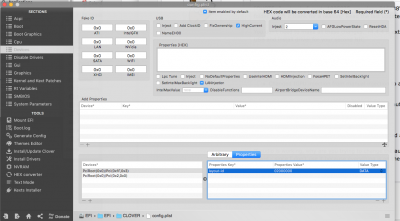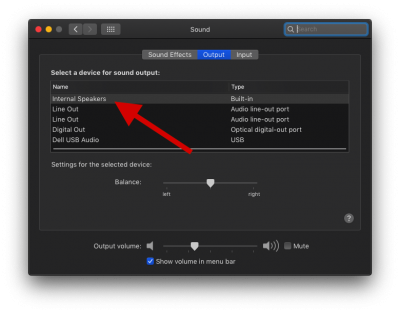pastrychef
Moderator
- Joined
- May 29, 2013
- Messages
- 19,458
- Motherboard
- Mac Studio - Mac13,1
- CPU
- M1 Max
- Graphics
- 32 Core
- Mac
- Classic Mac
- Mobile Phone
More progresss lolOk what to tackle next...USB fix? (ouch) or this...https://www.tonymacx86.com/threads/guide-intel-framebuffer-patching-using-whatevergreen.256490/. Through clover configurator, I've added the device/devices/properties PciRoot(0x0)/Pci(0x1F,0x3) with layout id 07000000 and PciRoot(0x0)/Pci(0x2,0x0) AAPL,ig-platform-id 03001259 device-id 12590000 - From your EFI 4.3.2 (they were not in 4440 - with gave me HVEC and h264 support with I could not achieve before (could only get HVEC before). So unsure about the need for https://www.tonymacx86.com/threads/...ching-using-whatevergreen.256490/...redundant maybe a bit...
looks from boot log seems like it's using /devices audio inject 2 / with is set / even though I've set devices /properties / devices / layout id to 07000000 though...
You don't need to use the Intel FB Patcher if you are using my r4.4.4 EFI folder. I left it blank for a reason. Read the last update for notes on this.
You don't need to make all these changes. r4.4.4 is extremely stable for Z370. The only things you need to do are set up your USB and install driver for your second NIC.
If audio is working, why are you trying to change the audio-id?