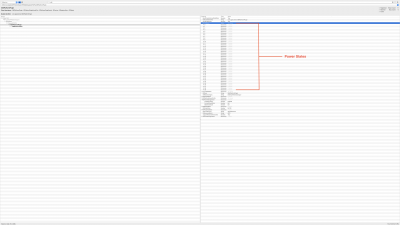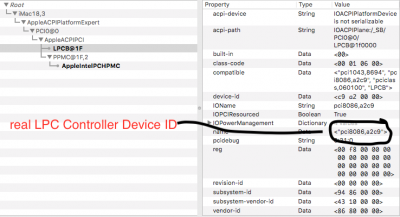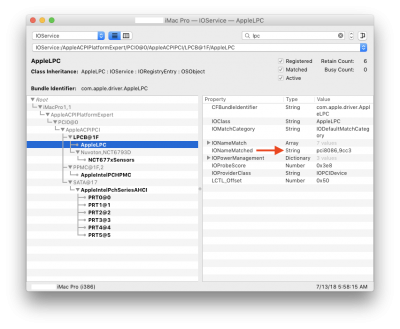- Joined
- May 31, 2013
- Messages
- 63
- Motherboard
- Asus Z370 F Strix
- CPU
- Intel i7 8700K
- Graphics
- RX Vega 56 Pulse
- Mac
- Classic Mac
- Mobile Phone
Hi @pastrychef ,how do you achieve a Full Power Management for 8700K?
In my opinion, it seems too much "aggressive". Let me explain - only for playing a song in iTunes frequency spikes up and down near 4Ghz.(No overclock for the moment)
How can I achieve a better frequency response?
I already tried everything: "try" to edit FrequencyVectors,change every SMBIOS,ssdtprgen.
Latest step is HWP,but it seems doesn't work under High Sierra.
My next question is: Your USB 3.0 are properly disconnected when going to sleep?Also I should replug my mouse.(Also injected proper power management for USB)
I appreciate your support and commitment to the community.
Edit:my LPC doesn't work anymore.My Device-ID in IOReg shows 8086,a2c9.Tried to inject into SSDT but doesn't work.
Tried also with all range 9cc1-9cc9, 9c43. Thinking' we should wait for new MacBooks for LPC.
I added my EFI(much similar to your, only changed something like MSR,some kext and USB port for Strix Z370-F)
My config:
Asus Z370F
BCM94360CD
Sapphire Vega 56 Pulse (if someone wondering how it works: oob,no Vega Fan Issue)
Trident Z RGB 3000Mhz
iMac 18,3
In my opinion, it seems too much "aggressive". Let me explain - only for playing a song in iTunes frequency spikes up and down near 4Ghz.(No overclock for the moment)
How can I achieve a better frequency response?
I already tried everything: "try" to edit FrequencyVectors,change every SMBIOS,ssdtprgen.
Latest step is HWP,but it seems doesn't work under High Sierra.
My next question is: Your USB 3.0 are properly disconnected when going to sleep?Also I should replug my mouse.(Also injected proper power management for USB)
I appreciate your support and commitment to the community.
Edit:my LPC doesn't work anymore.My Device-ID in IOReg shows 8086,a2c9.Tried to inject into SSDT but doesn't work.
Tried also with all range 9cc1-9cc9, 9c43. Thinking' we should wait for new MacBooks for LPC.
I added my EFI(much similar to your, only changed something like MSR,some kext and USB port for Strix Z370-F)
My config:
Asus Z370F
BCM94360CD
Sapphire Vega 56 Pulse (if someone wondering how it works: oob,no Vega Fan Issue)
Trident Z RGB 3000Mhz
iMac 18,3
Attachments
Last edited: