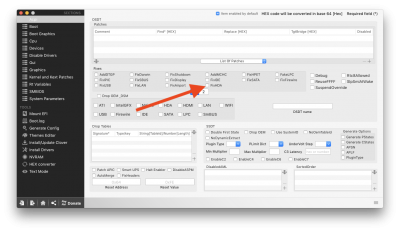- Joined
- Mar 4, 2017
- Messages
- 125
- Motherboard
- Asus ROG Strix Z370-G
- CPU
- i7 8700K
- Graphics
- Asus RX 580
- Mac
- Mobile Phone
Yes, you can disable snapshots. I don't know the exact command... Just google and you will find it.
You may also want to disable hibernation as the sleep image can also get very big.
Ok, thanks. I booted into recovery and was able to reinstall MacOS without losing any of my files.