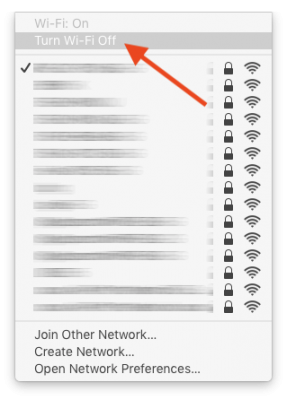- Joined
- Apr 1, 2017
- Messages
- 420
- Motherboard
- Asus Z370-I
- CPU
- i7-8700
- Graphics
- RX 5700
- Mac
- Mobile Phone
Agh.
Now my 4360CS2 wifi/bt card is having a problem. Wifi is off, and in the GUI I cannot turn it on. But in SystemReport/Wifi, the Broadcom (Airport Extreme (0x14E4, 0x117)) is present. It's seen as a Broadcom BCM43xx 1.0 (7.77.37.31.1a9).
1. I noticed this after booting into MacOS from poweroff.
2. No BIOS updates were done recently; no OS changes or other 'significant' change.
3. Realizing wifi didn't work, I also saw that bt worked great.
4. Testing same in Windows in 3...2..1.....
5. I then flashed to the latest BIOS (Z370-I, we're talking about here...) 0805
6. I found a guide on 'If this happens in MacOS' and deleted 5 plist files - rebooted - no change.
7. The 4360CS2 is in the M2 slot on the motherboard. I then disabled wifi/bt, booted into MacOS and saw neither worked, then re-enabled both in the BIOS, and bt was back, but still no wifi....
Now my 4360CS2 wifi/bt card is having a problem. Wifi is off, and in the GUI I cannot turn it on. But in SystemReport/Wifi, the Broadcom (Airport Extreme (0x14E4, 0x117)) is present. It's seen as a Broadcom BCM43xx 1.0 (7.77.37.31.1a9).
1. I noticed this after booting into MacOS from poweroff.
2. No BIOS updates were done recently; no OS changes or other 'significant' change.
3. Realizing wifi didn't work, I also saw that bt worked great.
4. Testing same in Windows in 3...2..1.....
5. I then flashed to the latest BIOS (Z370-I, we're talking about here...) 0805
6. I found a guide on 'If this happens in MacOS' and deleted 5 plist files - rebooted - no change.
7. The 4360CS2 is in the M2 slot on the motherboard. I then disabled wifi/bt, booted into MacOS and saw neither worked, then re-enabled both in the BIOS, and bt was back, but still no wifi....