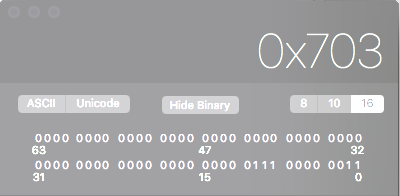pastrychef
Moderator
- Joined
- May 29, 2013
- Messages
- 19,458
- Motherboard
- Mac Studio - Mac13,1
- CPU
- M1 Max
- Graphics
- 32 Core
- Mac
- Classic Mac
- Mobile Phone
Intel QSV is working on my system either in standalone or with my Nvidia (shikigva=56), but I want to use the dedicated GPU to do video acceleration for better performance. Nvidia is not supported natively, but may be working for encoding in Adobe with a little hack. I am just wondering if Radeon/OpenCL accelerate video natively with iGPU disabled, since eGPU is supported in 10.13.4. If AMD cards work natively it would be a good reason to switch.
Again, it really depends on the app. For example, it's clear that FCPX uses AMD for encoding, but QuickTime uses Intel for HEVC.
Certainly uia_exclude USR is a better idea.
I created SSDT-USB for my mb. Just want to make USB-C behave normally at wake up so I can use the front panel USB-C port with hard drive. The other post's SSDT renames PCI0.RP05.PXSX -> PCI0.RP05.XHC3. I am not sure if it helps.
You don't need an SSDT to do that rename. You can do it in config.plist. But I don't know if it's needed. Is your USB-C part of the Intel chipset or part of the ASMedia USB 3.1 gen 2? On my motherboard, the USB 3.1 gen 2 works without having to do anything, it just works.