- Joined
- Oct 11, 2013
- Messages
- 33
- Motherboard
- HP Proobook 4740s, HP Proobook 4540s
- CPU
- Core i7 3632QM, Core I5 3230M
- Graphics
- Intel HD 4000 1 GB, ATI Readon 7650 2gb
- Mac
- Classic Mac
- Mobile Phone
Hi
Thanks for your great efforts. I am facing a weird problem for partitioning my HDD. I had purchased a probook 4740s and hackintoshed it dual boot with Windows. Everything was working perfect. Unfortunately after 2 days HDD got corrupted and I got new one by claiming warranty.
The problem is after replacing HDD, I can't make partitions on it with Unibeast. There is no "Partition" tab in Disk Utility any more.
Here is a screenshot.
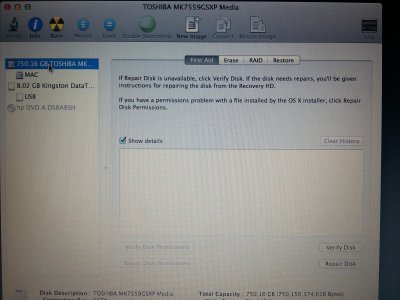
But when I try to make partitions with Windows DVD, it does perfectly. I tried making partitions with Windows and then try to format one of them with Unibeast, but no luck. All the partitions are disabled.
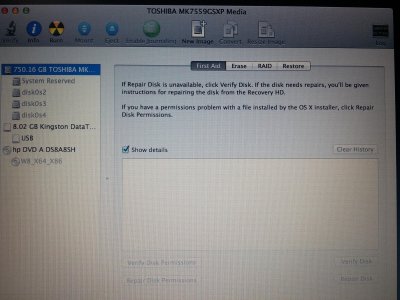
I tried to "Erase" the lonely partition and completed installation with HP Probook Installer. After booting from HDD I opened "Disk Utility". And now the "Partition" is there. But clicking on tab doesn't do anything.
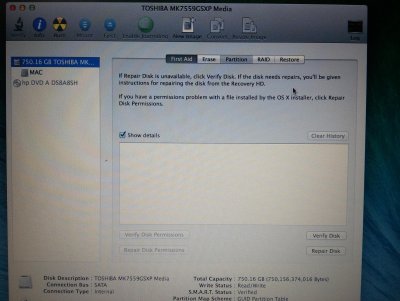
This is my HDD specs

Can anyone please suggest me some solution? I have also set BIOS settings as recommended in HP Probook Sticky Guide by RehabMan. I am afraid that I have to again replace HDD
Update:
I have tried unibeast USB on another HP Probook 4540s Core i5, and found this problem again. Is there any possibility that unibeast USB is corrupted?
Thanks for your great efforts. I am facing a weird problem for partitioning my HDD. I had purchased a probook 4740s and hackintoshed it dual boot with Windows. Everything was working perfect. Unfortunately after 2 days HDD got corrupted and I got new one by claiming warranty.
The problem is after replacing HDD, I can't make partitions on it with Unibeast. There is no "Partition" tab in Disk Utility any more.
Here is a screenshot.
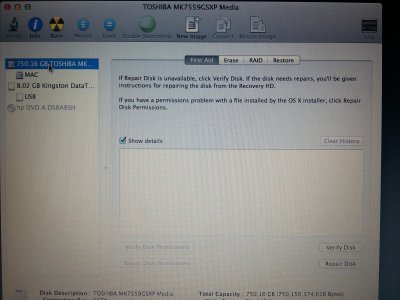
But when I try to make partitions with Windows DVD, it does perfectly. I tried making partitions with Windows and then try to format one of them with Unibeast, but no luck. All the partitions are disabled.
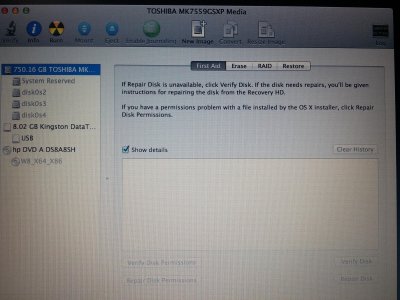
I tried to "Erase" the lonely partition and completed installation with HP Probook Installer. After booting from HDD I opened "Disk Utility". And now the "Partition" is there. But clicking on tab doesn't do anything.
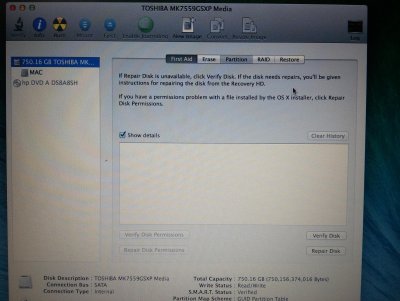
This is my HDD specs

Can anyone please suggest me some solution? I have also set BIOS settings as recommended in HP Probook Sticky Guide by RehabMan. I am afraid that I have to again replace HDD
Update:
I have tried unibeast USB on another HP Probook 4540s Core i5, and found this problem again. Is there any possibility that unibeast USB is corrupted?
