- Joined
- Sep 30, 2011
- Messages
- 313
- Motherboard
- z68x-ud5-b3
- CPU
- i7 2600k@4,4ghz
- Graphics
- SLI zotac geforce 570 amp!
- Mac
- Classic Mac
- Mobile Phone
There is something definitely wrong with the chimera 1.9.2.
So I started my Windows7-VM in parallels (it took minutes to boot up). Then opened the system info in Windows. It says 118Mhz. Meanwhile I had loaded the MSRDumper. Although I have correct BIOS settings and correct SSDT file ( I have extracted it myself using Windows (not in Parallels) and compiled it, multibeast is the same anyway), I only get two states 16 and 44. Then you can see the output of sysctl and system profiler. They both differ. After that I've done geekbench. It scored right, but mysteriously It also had 118Mhz. And About my Mac screen shows 4.30Mhz?!??!
So I have attached a screenshot and my console output.

So I started my Windows7-VM in parallels (it took minutes to boot up). Then opened the system info in Windows. It says 118Mhz. Meanwhile I had loaded the MSRDumper. Although I have correct BIOS settings and correct SSDT file ( I have extracted it myself using Windows (not in Parallels) and compiled it, multibeast is the same anyway), I only get two states 16 and 44. Then you can see the output of sysctl and system profiler. They both differ. After that I've done geekbench. It scored right, but mysteriously It also had 118Mhz. And About my Mac screen shows 4.30Mhz?!??!
So I have attached a screenshot and my console output.
Code:
taylan-mac-pro:~ Taylan$ sysctl -n machdep.cpu.brand_string
Intel(R) Core(TM) i7-2600K CPU @ 3.40GHz
taylan-mac-pro:~ Taylan$ system_profiler | grep Processor
Processor Name: Intel Core i7
Processor Speed: 4,41 GHz
Number of Processors: 1
taylan-mac-pro:~ Taylan$

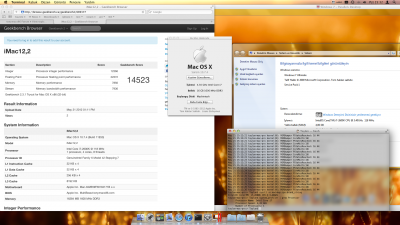
 *Great software Parallels thou!
*Great software Parallels thou! 