- Joined
- Jul 24, 2017
- Messages
- 21
- Motherboard
- Gigabyte Z370 AORUS Gaming 5
- CPU
- i7-8086K
- Graphics
- UHD 630 / RX580
- Mac
Hello,
I have a very big problem! My OSX HS install was just fine. Everything was working okay. I had a dual boot with Linux, which was all good.
I've plugged in a 2nd regular 1TB HDD, and installed Windows 10 on it. Initially, Clover saw it, and I was able to boot between either OSX, Linux and Windows just fine also.
Going back to Windows, I decided to install all of my HW Windows 10 drivers from my Gigabyte MB (Z370 Aorus Gaming 5), along with my drivers for my GC-Alpine Ridge card : https://www.gigabyte.com/Motherboard/Z370-AORUS-Gaming-5-rev-10#dl. Installed everything from audio, lan, chipset, usb3.1, and also the Intel Optane memory drivers. I had no idea what the lather was, and after reading on it, removed it from Windows, since I don't use that.
Windows and Linux still boot up no problem. BUT now, my OSX will no longer boot and I can't really see what's the problem from the output given during boot. It's stuck at a "Attempting system restart.... MACH reboot" message:
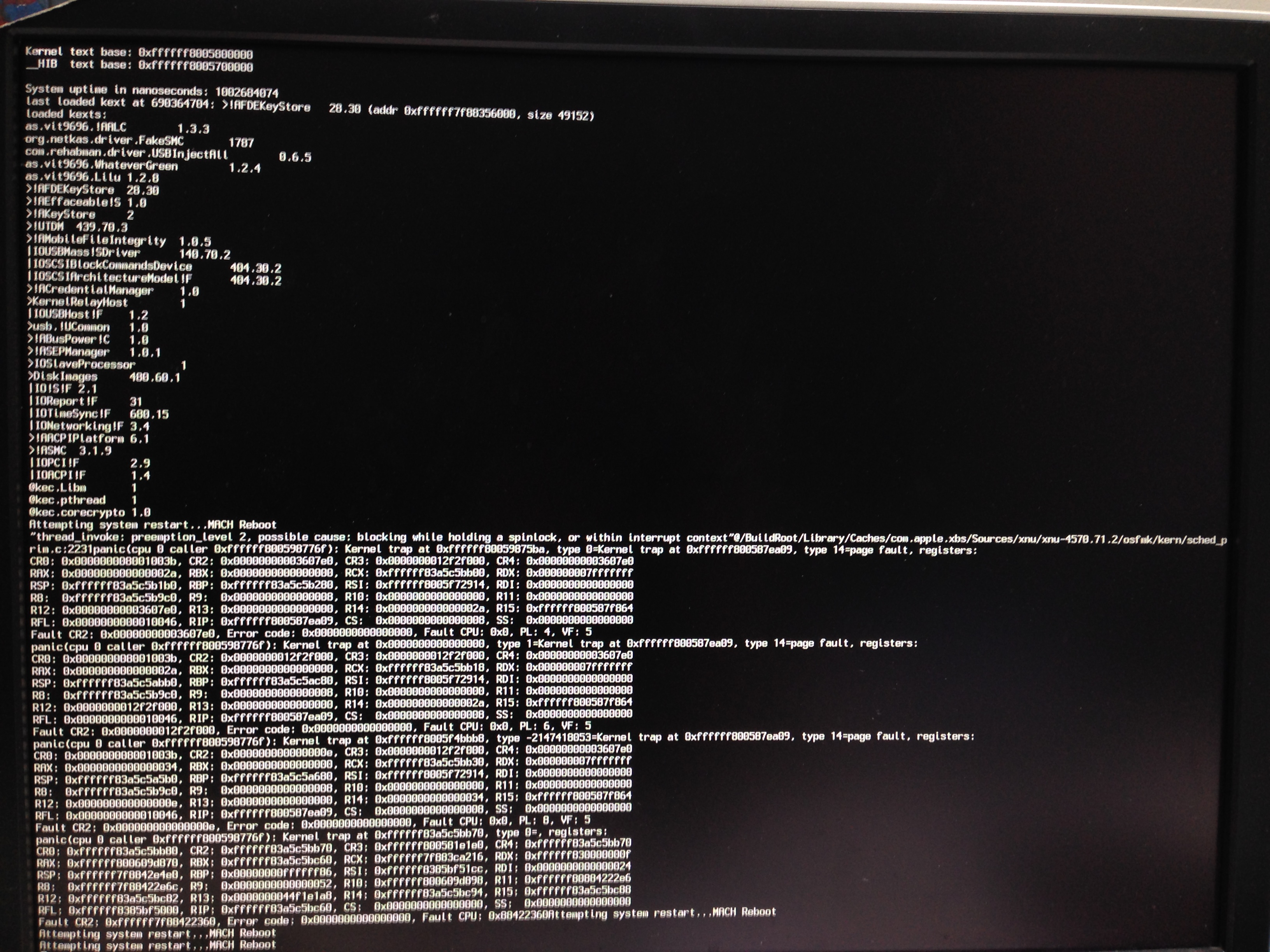
My system is the following:
MB: Gigabyte Z370 AORUS Gaming 5
CPU: Intel Core i7-8086K
RAM: G.Skill RipJaws 5 Series Noir 32 Go (2x 16 Go) DDR4 3200 MHz CL16
HDD: Samsung SSD 860 EVO 1To (OSX / Linux) + a second regular sata 1To HDD on which I installed Windows 10 alone
TB3 : GC-Alpine Ridge V2
I'm in big trouble here: I'm supposed to use my OSX install for a big job starting next Monday for about 1 month... I MUST be able to boot my OSX ...
I'm sharing along my config.plist, but also my hole EFI folder.
As info, everything was working in my OSX install: USB3.1, Blutooth, Intel GPU, Audio, etc.
Any ideas as to what the hell happened here? Can anyone urgently help ?? I'm desperate here
Million thanks!!!
Pat
I have a very big problem! My OSX HS install was just fine. Everything was working okay. I had a dual boot with Linux, which was all good.
I've plugged in a 2nd regular 1TB HDD, and installed Windows 10 on it. Initially, Clover saw it, and I was able to boot between either OSX, Linux and Windows just fine also.
Going back to Windows, I decided to install all of my HW Windows 10 drivers from my Gigabyte MB (Z370 Aorus Gaming 5), along with my drivers for my GC-Alpine Ridge card : https://www.gigabyte.com/Motherboard/Z370-AORUS-Gaming-5-rev-10#dl. Installed everything from audio, lan, chipset, usb3.1, and also the Intel Optane memory drivers. I had no idea what the lather was, and after reading on it, removed it from Windows, since I don't use that.
Windows and Linux still boot up no problem. BUT now, my OSX will no longer boot and I can't really see what's the problem from the output given during boot. It's stuck at a "Attempting system restart.... MACH reboot" message:
My system is the following:
MB: Gigabyte Z370 AORUS Gaming 5
CPU: Intel Core i7-8086K
RAM: G.Skill RipJaws 5 Series Noir 32 Go (2x 16 Go) DDR4 3200 MHz CL16
HDD: Samsung SSD 860 EVO 1To (OSX / Linux) + a second regular sata 1To HDD on which I installed Windows 10 alone
TB3 : GC-Alpine Ridge V2
I'm in big trouble here: I'm supposed to use my OSX install for a big job starting next Monday for about 1 month... I MUST be able to boot my OSX ...
I'm sharing along my config.plist, but also my hole EFI folder.
As info, everything was working in my OSX install: USB3.1, Blutooth, Intel GPU, Audio, etc.
Any ideas as to what the hell happened here? Can anyone urgently help ?? I'm desperate here
Million thanks!!!
Pat
