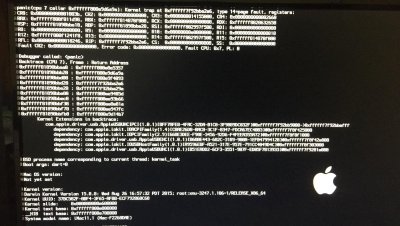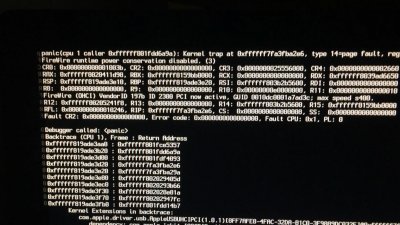- Joined
- Sep 14, 2013
- Messages
- 10
- Motherboard
- Dell Studio XPS 9100
- CPU
- i7-920
- Graphics
- GTX 750 Ti
- Mac
- Mobile Phone
[Solved] panic (cpu 7 caller 0xffffff800e9d6a9a)
I tried to install El Capitan on my Dell Studio XPS 9100 using unibeast 6.0.1 and a 16gb USB drive, but when I get to the apple logo it gets stuck for a while and then gives me a panic. (cpu 7 caller)
Specs:
Intel core i7 920
Nvidia 750 ti
16 gb ddr3 ram
Are there any flags I should set? Or am I doing something wrong?

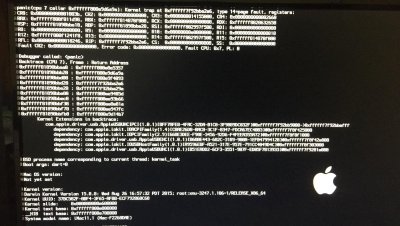
I tried to install El Capitan on my Dell Studio XPS 9100 using unibeast 6.0.1 and a 16gb USB drive, but when I get to the apple logo it gets stuck for a while and then gives me a panic. (cpu 7 caller)
Specs:
Intel core i7 920
Nvidia 750 ti
16 gb ddr3 ram
Are there any flags I should set? Or am I doing something wrong?