- Joined
- Dec 4, 2015
- Messages
- 165
- Motherboard
- Gigabyte GA Z170X Gaming 5
- CPU
- i7 6700K
- Graphics
- GTX 980 Ti
- Mac
- Mobile Phone
Paladine's Build: Core i7-6700K - GA-Z170X-GAMING 5 - 32GB Ballistic Sport 2400MHz - Inno3D GTX 980Ti Black Series Hybrid S

Components
Intel Core i7-6700K Skylake Processor
https://www.amazon.co.uk/dp/B012M8LXQW/?tag=tonymacx86-21
Ballistix Sport LT 32GB Kit (8GBx4) DDR4 2400 MT/s (PC4-19200) DIMM 288-Pin Memory
https://www.amazon.co.uk/dp/B00UFBZOLE/?tag=tonymacx86-21
GIGABYTE GA-Z170X-Gaming 5 EU
https://www.amazon.co.uk/dp/B013E37HUA/?tag=tonymacx86-21
Arctic Silver 5 Thermal Compound 3.5g Tube
https://www.amazon.co.uk/dp/B000OGX5AM/?tag=tonymacx86-21
Inno3D GTX 980 Ti iChill Black
https://www.amazon.co.uk/dp/B012UNHCH8/?tag=tonymacx86-21
Already Owned
Thermaltake Suppressor F51 Case
https://www.amazon.co.uk/dp/B00YCNKDM6/?tag=tonymacx86-21
Corsair CP-9020073-UK Professional Platinum Series HX850i ATX/EPS 850W
https://www.amazon.co.uk/dp/B00MFD2JAY/?tag=tonymacx86-21
Corsair Hydro Series H100i
https://www.amazon.co.uk/dp/B009ZN2NH6/?tag=tonymacx86-21
Noctua NF-F12PWM Case Fan 120 mm (x4) on Radiator (push/pull)
https://www.amazon.co.uk/dp/B00650P2ZC/?tag=tonymacx86-21
OCZ Vertex 3 240GB SSD
http://www.ebay.com/sch/Solid-State-Drives/175669/i.html?_nkw=vertex+3+240GB
iiyama X4071UHSU 4k Display
https://www.amazon.co.uk/dp/B01A8F9XT0/?tag=tonymacx86-21
Comments
I already own a late 2011 MacBook Pro, iPhone 6S Plus and iWatch and have been wanting to move to OS X on the desktop for sometime, but I have always been an AMD user and as such couldn't switch to Hackintosh in any sensible way. But I work in privacy and data protection and given the way Microsoft have been going with telemetry in Windows 10 (and increasing Windows 7/8) there was no way I was willing to upgrade from Windows 7. Then last week my memory controller started only working in single channel mode so it was the perfect opportunity to do an upgrade to Intel and go Hackintosh.
Installation
For the most part I followed the standard Installation Guide apart from the following additions:
1. Intel Networking
I believe that Intel Networking is available in MultiBeast but I forgot to enable it so I had to manually copy AppleIntelE1000e.kext to /System/Library/Extensions
then: sudo chmod -R 755 AppleIntelE1000e.kext/
and: sudo chown -R root:wheel AppleIntelE1000e.kext/
(Note the Intel NIC is the one directly above the sound ports)
Rebooted and networking worked fine.
2. GTX 908Ti
Installed NVidia Web Drivers as per the standard Installation Guide. Having a few problems - unable to boot with two monitors (I get stuck in a boot loop) so have to leave the second monitor unplugged until I get to the login screen; also despite making relevant changes to my config.plist with Clover to deal with NVRAM issues, I still can't get the system to use NVidia Web Drivers by default - I have to manually change it from the NVidia Driver Manager when I log in (it shows Default OS X drivers in use although acceleration works...so a bit perculiar).
3. Audio
During Post Installation I used MultiBeast to configure audio with both ALC1150 & ALC100 series. Audio is working from all ports.
Summary
Most things are working including USB 2.0, USB 3.0, Networking and ALC Sound, however, USB 3.1 is not working - benchmarks below:
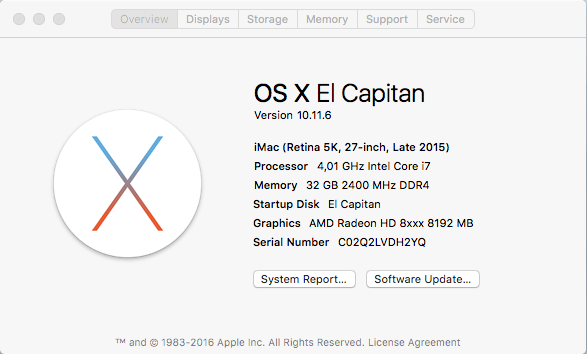
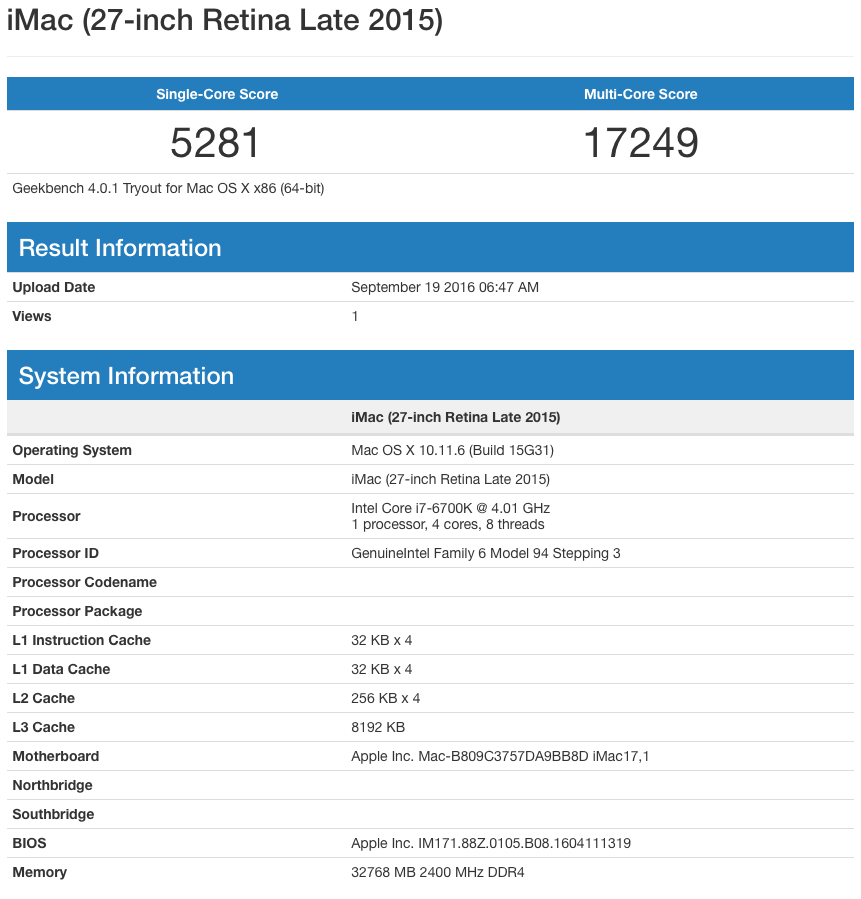
I was lucky enough to get a good Black Friday deal on an Inno3D iChill GTX 980 Ti Black Series Hybrid (liquid cooled) so I have since upgraded this system to the GTX 980 Ti and am no longer running the R9 390X.
Last edited:
