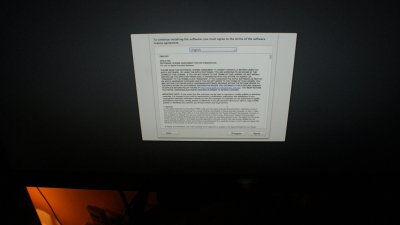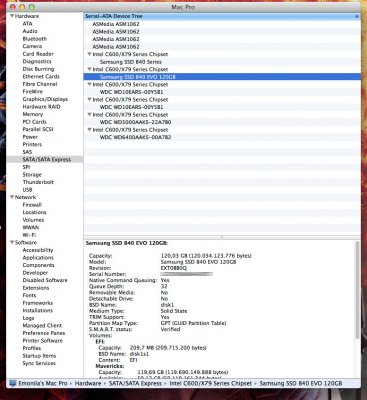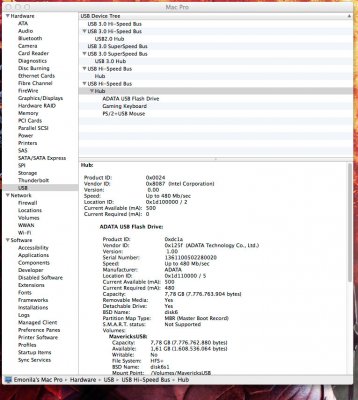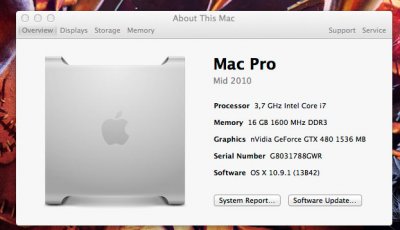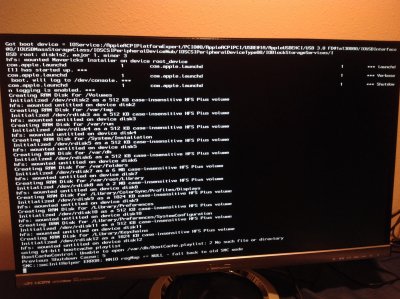- Joined
- Dec 6, 2013
- Messages
- 89
- Motherboard
- ASUS Rampage IV Black Edition
- CPU
- Intel Core i7-4930k
- Graphics
- NVIDIA GeForce GTX 770 OC
- Mac
- Classic Mac
- Mobile Phone
Has anyone managed to install Mavericks using the 4820k?
There instructions using Clover where deleted because of other language usage besides English and I can't find them anywhere.
UPDATE:
I've managed to start install but it hangs there.
I've used match_kernel provided here: http://www.insanelymac.com/forum/files/file/163-109-ivy-bridge-e-atom-lapic-fix-kernel/
I've booted from USB 2.0
With -v -f GraphicsEnabler=Yes npci=0x3000 darkwake=0
Booting from Mavericks Install USB is very slowly using the above flags.
I've tried both 0x2000 and 0x3000 and no result.
ACPI Power Management prompts that the CPU is unknown and unsupported but it continues booting
My Specs:
P9X79 PRO Bios 4502
4820k @ stock
480gtx
840 evo ssd
ok, have you actually gotten it to boot? Or does it stick in the boot up process?