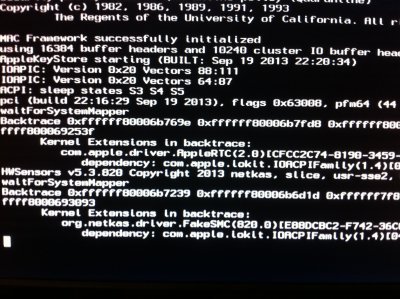- Joined
- Dec 19, 2010
- Messages
- 263
- Mac
- Mobile Phone
Basically the Mavericks install went fairly well. I used Time Machine to backup a Corsair 120GB SSD with OS X 10.8.3 then restored it to a OCZ Agility III 360GB SSD. Then used Unibeast 3.0.1 to instal OS X Mavericks. I then moved on to MultiBeast (I'll post the settings I used).
Hardware is as follows:
Core i7 3930K
P9X79 Deluxe
GTX670
OCZ Agility III 360GB SSD (in a dual 2.5" hot swap bay)
32GB DDR3 1600 RAM
It wouldn't boot properly though. I used the following flags:
-x
-v
GraphicsEnabler=No
PCIRootUID=1
npci=0x3000
but due to the default settings I've reduced it to:
-x
-v
npci=0x3000
Which boots to safe mode but if I omit "-x" it stops at:
So I suspect something to do with FakeSMC(820.0) but am unsure how to proceed from here.
Any help would be greatly appreciated.
Thanks in advance.
Oct.
Hardware is as follows:
Core i7 3930K
P9X79 Deluxe
GTX670
OCZ Agility III 360GB SSD (in a dual 2.5" hot swap bay)
32GB DDR3 1600 RAM
It wouldn't boot properly though. I used the following flags:
-x
-v
GraphicsEnabler=No
PCIRootUID=1
npci=0x3000
but due to the default settings I've reduced it to:
-x
-v
npci=0x3000
Which boots to safe mode but if I omit "-x" it stops at:
Kernel Extensions in backtrace:
org.netkas.driver.FakeSMC(820.0) [xxxxxxxxxxxxxxx
dependency: com.apple.iokit.IOACPIFamily(1.4)[xxxxxxxxxxxx
So I suspect something to do with FakeSMC(820.0) but am unsure how to proceed from here.
Any help would be greatly appreciated.
Thanks in advance.
Oct.