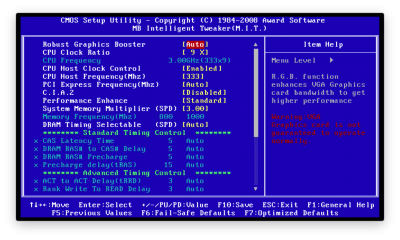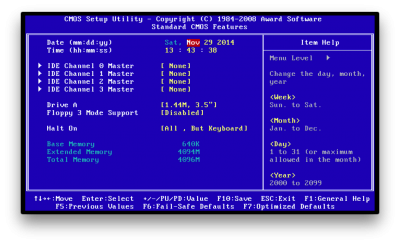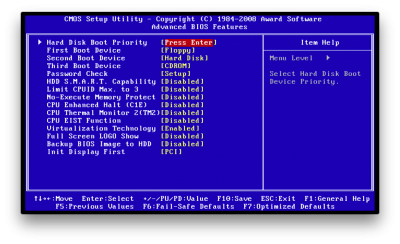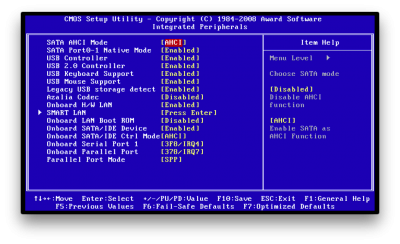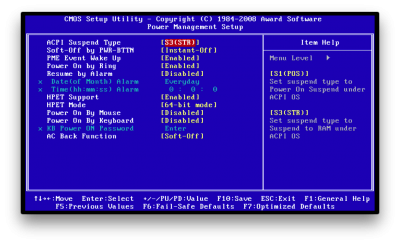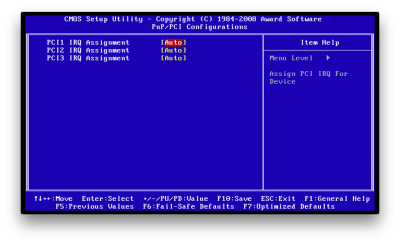- Joined
- Apr 2, 2013
- Messages
- 5
- Motherboard
- Gigabyte P35-DS3
- CPU
- Intel C2Q Q6600 @ 3.0 GHz
- Graphics
- GeForce GTX 750 Ti
- Mac
- Classic Mac
- Mobile Phone
Well, first and foremost: Sorry for not having any builds in my signature. It somehow doesn't work for me.
Here's my rig:
Mobo: Gigabyte P35-DS3
CPU: Intel C2Q Q6600 @ 3.0GHz
GPU: ASUS GeForce GTX 750Ti OC 2GB
RAM: Crucial Something 4096mb
I've been a successful Hackintosh-User with this rig since 10.6, but 10.10 is giving me headache.
Did everything as usual:
And everything ended in the same result: The installer reads everything, puts in the boot args - and the whole rig instantly reboots:

And that's it. I've tried out different bootflags and combinations of the following:
Off course, the apple logo isn't shown
Having run OSX 10.6-10.9 for quite a while on this rig, I feel like a dumbo not even getting the 10.10-installer to run.
Any ideas, except for "get a new rig" are highly appreciated.
Ah, I've also tried it with a different GPU (AMD Radeon HD4870 512mb, which worked pretty well with 10.8 and 10.9)
Here's a quick look through my BIOS Settings:
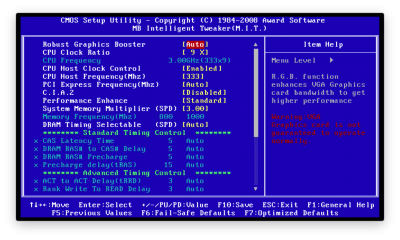
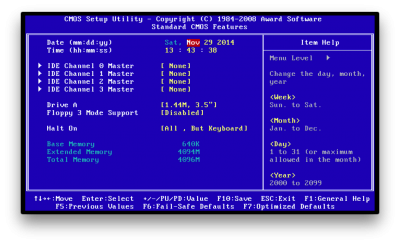
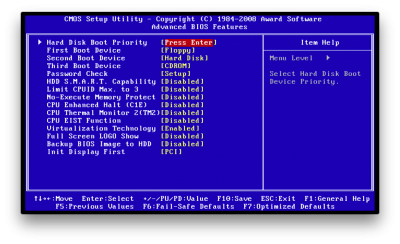
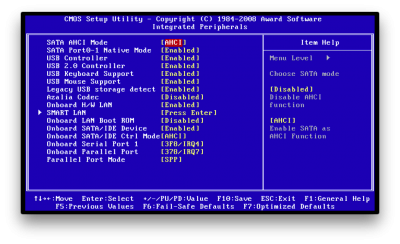
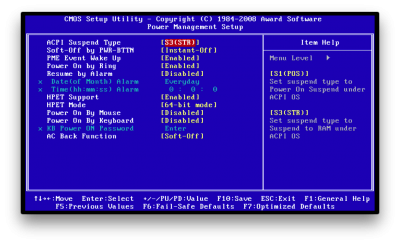
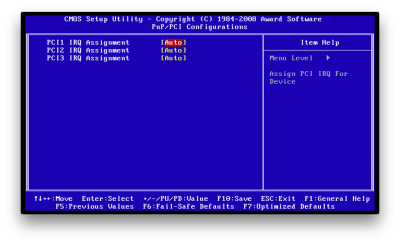
Here's my rig:
Mobo: Gigabyte P35-DS3
CPU: Intel C2Q Q6600 @ 3.0GHz
GPU: ASUS GeForce GTX 750Ti OC 2GB
RAM: Crucial Something 4096mb
I've been a successful Hackintosh-User with this rig since 10.6, but 10.10 is giving me headache.
Did everything as usual:
- Followed this guide -> http://www.tonymacx86.com/445-unibeast-install-os-x-yosemite-any-supported-intel-based-pc.html
- Made sure that the Award BIOS Settings are correct.
- Created a USB-Installer with Unibeast (5.0, as well as 5.0.1 and 5.0.2, each with and without legacy support) multiple times from multiple machines (MacBook Pro 17" Mid 2009, OSX 10.10 as well as MacBook 13" Late 2006, OSX 10.7), I also downloaded the Mac App Store-Version of 10.10 multiple times.
And everything ended in the same result: The installer reads everything, puts in the boot args - and the whole rig instantly reboots:

And that's it. I've tried out different bootflags and combinations of the following:
- -x
- GraphicsEnabler=Yes
- maxmem=4096
- npci=0x000
- PCIRootUID=0
- PCIRootUID=1
Off course, the apple logo isn't shown
Having run OSX 10.6-10.9 for quite a while on this rig, I feel like a dumbo not even getting the 10.10-installer to run.
Any ideas, except for "get a new rig" are highly appreciated.
Ah, I've also tried it with a different GPU (AMD Radeon HD4870 512mb, which worked pretty well with 10.8 and 10.9)
Here's a quick look through my BIOS Settings: