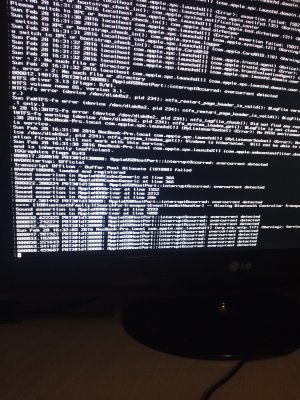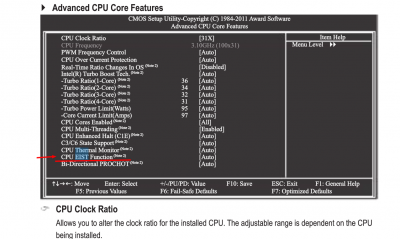- Joined
- Feb 27, 2016
- Messages
- 7
- CPU
- Intel Core I7-7700K 4,2GHz
- Graphics
- Nvidia GTX 1060 6GB
- Mobile Phone
Hello! I have a problem when i starting The installer from clover.... I have a Asus A53SC with Intel Graphics 3000 and NVIDIA GeForce GT 520MX. I just tryed all... But nothing. Here is my error. I just putted inyect intel... What can i do!?View attachment 178971graphichsenabler=0 is nonsense - Boot flags are case sensitive, get them wrong and they have no effect.
It should be GraphicsEnabler=0 (or more commonly GraphicsEnabler=No).