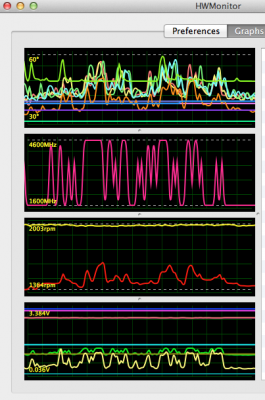- Joined
- Oct 23, 2011
- Messages
- 5
- Motherboard
- ASUS ROG Strix H370 itx
- CPU
- i5-9400F
- Graphics
- GTX 970
- Mac
Hi,
I have successfully managed to build an hackintosh with the guides here, so far I have:
processor: i5 2500k 3.30ghz
motherboard: GA-Z68MA-D2H-B3
graphics card: saphire 6870
cpu cooler: Arctic Freezer 13 PRO
memory: 8gb 1600mhz
So far I have a 11828 geekbench score.
I've made some attempts to overclock, messing with the bios, setting the cpu clock to 42x and using turbo boost but I don't think the mac part is getting those changes. (I can see them in windows).
I have some questions:
- what max temperature would be considered safe for the cpu. ie: 70c?
- did I choose a bad motherboard in the medium therm? will it handle the heat?
- will the cooler be able to handle this amount of overclock?
- if the case gets hot, is that a bad sign?
thanks in advance for any advice.
cheers
I have successfully managed to build an hackintosh with the guides here, so far I have:
processor: i5 2500k 3.30ghz
motherboard: GA-Z68MA-D2H-B3
graphics card: saphire 6870
cpu cooler: Arctic Freezer 13 PRO
memory: 8gb 1600mhz
So far I have a 11828 geekbench score.
I've made some attempts to overclock, messing with the bios, setting the cpu clock to 42x and using turbo boost but I don't think the mac part is getting those changes. (I can see them in windows).
I have some questions:
- what max temperature would be considered safe for the cpu. ie: 70c?
- did I choose a bad motherboard in the medium therm? will it handle the heat?
- will the cooler be able to handle this amount of overclock?
- if the case gets hot, is that a bad sign?
thanks in advance for any advice.
cheers