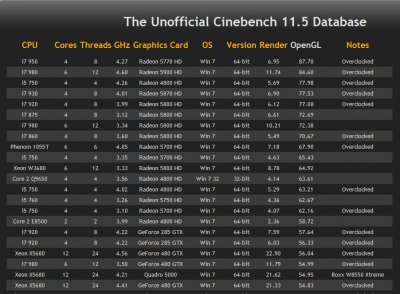- Joined
- Jul 18, 2010
- Messages
- 122
- Motherboard
- GA-P55A-UD6
- CPU
- Core i5 750
- Graphics
- XFX HD-5870-ZNFV
yeah, you should laugh, you've got Intel i5-750 @3.8GHz @1.225v !Meomy said:Pink_Waters said:...
it failed to post with multiple rapid beeps! :x

Update..
Now I've came across a weird issue, and from the searches I made around forums, its pretty common with certain hardware configurations..
I noticed with C1e and EIST on, that my PSU makes crackling noises with hdd activity and when scrolling pages in IE... also I was able to reproduce that when opening steam and just moving the mouse cursor around its interface...
I opened CPUID hardware monitor and CPU-Z, and I noticed that either scrolling pages in IE or moving the mouse on steam interface, disables the EIST and moves the multiplier to 20x making a full load with full CPU Amps and Watts!! beside the crackling noise of course!
aslo I am getting the PSU whining a little while in game screens!..
PERFECT !!...