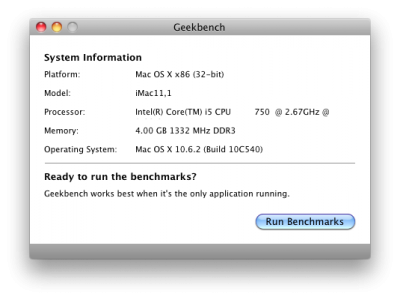- Joined
- Jan 19, 2010
- Messages
- 101
- Motherboard
- Blach
- CPU
- Blacjh
- Graphics
- fefe
- Mac
- Classic Mac
- Mobile Phone
I'd like to overclock my P55M-UD2 and I'm just wondering if I have to do anything to OSX to get it to work. Right now I have 10.6, W7, and Ubuntu on my Hackintosh so stress testing is no problem. I'll probably shoot for 3.4 to 3.5 GHz.
Also, any other recommendations? I already have a Arctic Cooling Freezer 7 Pro Rev. 2 on my i5, so cooling is no problem.
Also, any other recommendations? I already have a Arctic Cooling Freezer 7 Pro Rev. 2 on my i5, so cooling is no problem.