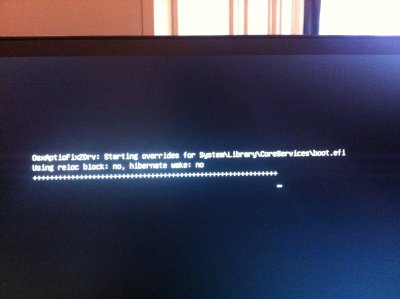- Joined
- Apr 3, 2017
- Messages
- 5
- Motherboard
- Gigabyte GA-Z170MX-Gaming 5 Motherboard
- CPU
- Intel Core i7 6700K Processor (4 GHz, 4 Core, 8 Threads, 8 MB cache, LGA1151 Socket Box)
- Graphics
- Gigabyte NVIDIA GTX 970 G1 Gaming Edition Gaming Graphics Card (4GB, PCI Express, 256 Bit)
- Mac
Hi
I've been putting together my first Hackintosh with the following specs:
Motherboard
Gigabyte GA-Z170MX-Gaming 5 Motherboard
CPU
Intel Core i7 6700K Processor (4 GHz, 4 Core, 8 Threads, 8 MB cache, LGA1151 Socket Box)
RAM
Crucial Ballistix Sport LT 16 GB Kit (8 GB x 2) DDR4 2400 MT/s (PC4-19200) DIMM 288-Pin Memory
GPU
Gigabyte NVIDIA GTX 970 G1 Gaming Edition Gaming Graphics Card (4GB, PCI Express, 256 Bit)
SSD
Samsung 850 EVO 250 GB 2.5 inch Solid State Drive - Black
HDD
Seagate ST4000DM000 4TB 5900rpm 64MB Cache SATA lll Hard Disk Drive - Black
PSU
Corsair CP-9020076-UK Builder Series 550W CS550M ATX/EPS Semi-Modular 80 Plus Gold Power Supply Unit
I've made my El Capitan USB bootloader with Unibeast and can get to the clover screen.
However, when I try to boot from the USB I just get an apple logo, then the system restarts.
Running '-v' displays the following error:
OsxAptioFix2Drv: Starting overrides for System\Library\CoreServices\boot.efiUsing reloc block: no, hibernate wake: no++++++++++++++++++++++++++++++++++++++++++++++++ +++++
I've attached a picture as well.
I should also mention that I had to manually input my MacBookPro9,2 in Clover>Options>Product name in order to get to the apple screen. Without doing this it showed a no entry sign (loading error?).
Any ideas? Thanks in advance!
Update: I tried replacing OsxAptioFix2Drv.efi with OsxAptioFixDrv.efi, as well as replacing VBoxHfs-64.efi with HFSPlus.efi in EFI/CLOVER/drivers64UEFI/.
The latter had little noticeable effect. The former change resulted in another error, and image of which has been attached (IMG_6223).
I've been putting together my first Hackintosh with the following specs:
Motherboard
Gigabyte GA-Z170MX-Gaming 5 Motherboard
CPU
Intel Core i7 6700K Processor (4 GHz, 4 Core, 8 Threads, 8 MB cache, LGA1151 Socket Box)
RAM
Crucial Ballistix Sport LT 16 GB Kit (8 GB x 2) DDR4 2400 MT/s (PC4-19200) DIMM 288-Pin Memory
GPU
Gigabyte NVIDIA GTX 970 G1 Gaming Edition Gaming Graphics Card (4GB, PCI Express, 256 Bit)
SSD
Samsung 850 EVO 250 GB 2.5 inch Solid State Drive - Black
HDD
Seagate ST4000DM000 4TB 5900rpm 64MB Cache SATA lll Hard Disk Drive - Black
PSU
Corsair CP-9020076-UK Builder Series 550W CS550M ATX/EPS Semi-Modular 80 Plus Gold Power Supply Unit
I've made my El Capitan USB bootloader with Unibeast and can get to the clover screen.
However, when I try to boot from the USB I just get an apple logo, then the system restarts.
Running '-v' displays the following error:
OsxAptioFix2Drv: Starting overrides for System\Library\CoreServices\boot.efiUsing reloc block: no, hibernate wake: no++++++++++++++++++++++++++++++++++++++++++++++++ +++++
I've attached a picture as well.
I should also mention that I had to manually input my MacBookPro9,2 in Clover>Options>Product name in order to get to the apple screen. Without doing this it showed a no entry sign (loading error?).
Any ideas? Thanks in advance!
Update: I tried replacing OsxAptioFix2Drv.efi with OsxAptioFixDrv.efi, as well as replacing VBoxHfs-64.efi with HFSPlus.efi in EFI/CLOVER/drivers64UEFI/.
The latter had little noticeable effect. The former change resulted in another error, and image of which has been attached (IMG_6223).
Attachments
Last edited: