- Joined
- Sep 13, 2015
- Messages
- 49
- CPU
- Gigabyte GA-Z97M-D3H Micro ATX LGA1150 Motherboard - Intel Core i5 4690K 3.5 Ghz Quad Core Process
- Mac
- Classic Mac
- Mobile Phone
I have a hackintosh (Specs posted below) and was trying to fix a freeze error it doesn't occur often, but often enough to be annoying.
I followed this youtube video
I downloaded Chameleon Wizard. Through chameleon I opened a file called "smbios.plist" located in my "Extra" folder. in the app I edited my model to "Mac Pro (3,1)- LGA775".
Unfortunately, my system was still freezing, so I followed another youtube video's instructions
I downloaded "KextUtility" from this website (http://cvad-mac.narod.ru/index/0-4). I opened it, restarted my hackintosh with no problem. Then I installed "AtherosL1cEthernet" through multibeast. I still didn't have any problems and decided I want to upgrade to a later OS X post yosemite 10.10.5. I downloaded and installed Clover. I shut down my hackintosh and the next morning was unable to boot my hackintosh past the clover boot manager screen. When I elected to boot from my hard drive I get a "Debugger called: <panic>":

When I try booting up with the bootflag -v I get the "Unable to find driver for this platform..." line on my screen:
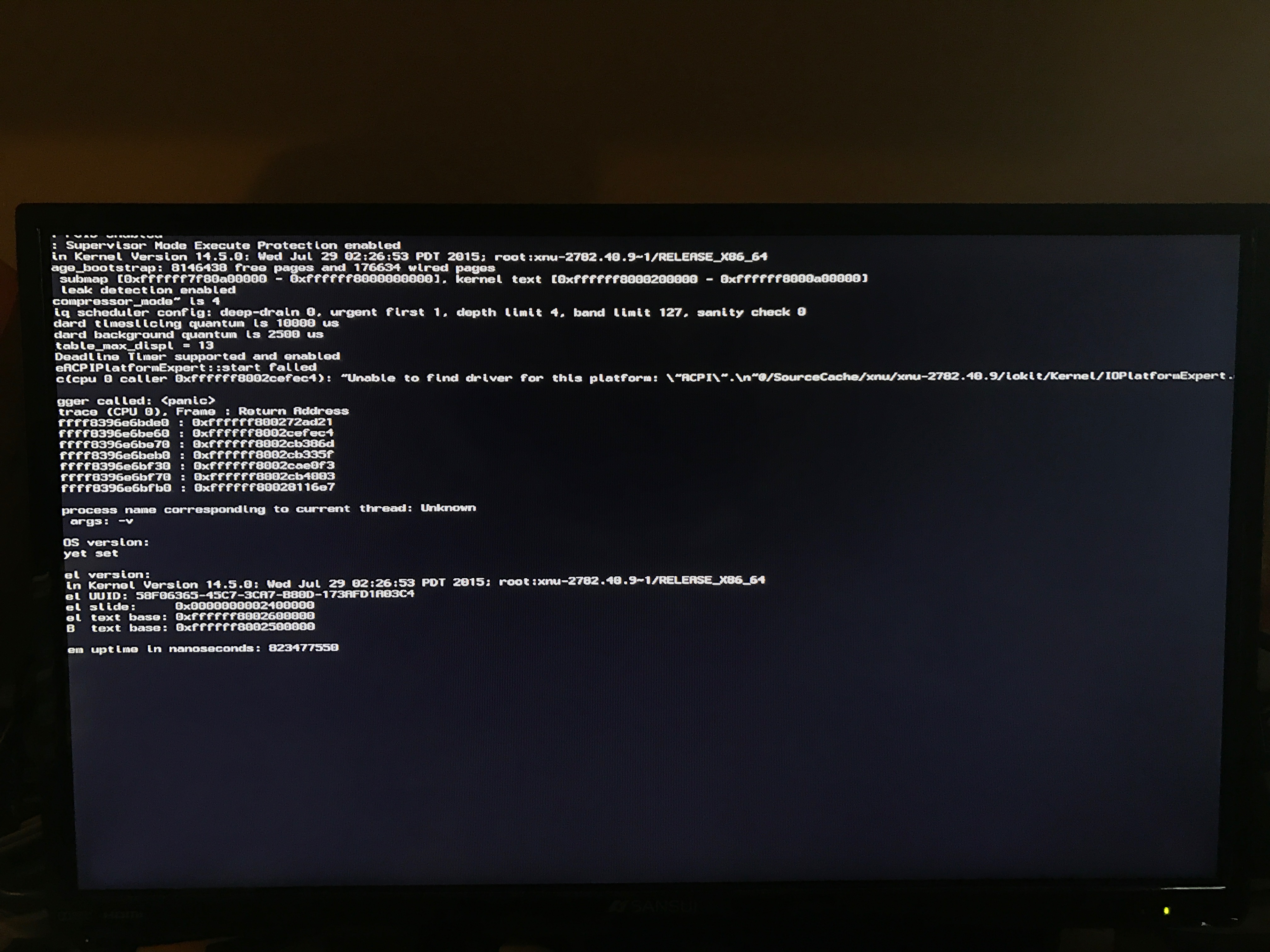
Thus far I am stuck at Clover Boot manager screen with no way of getting into my operating system. No other boot flags work that I Know of:
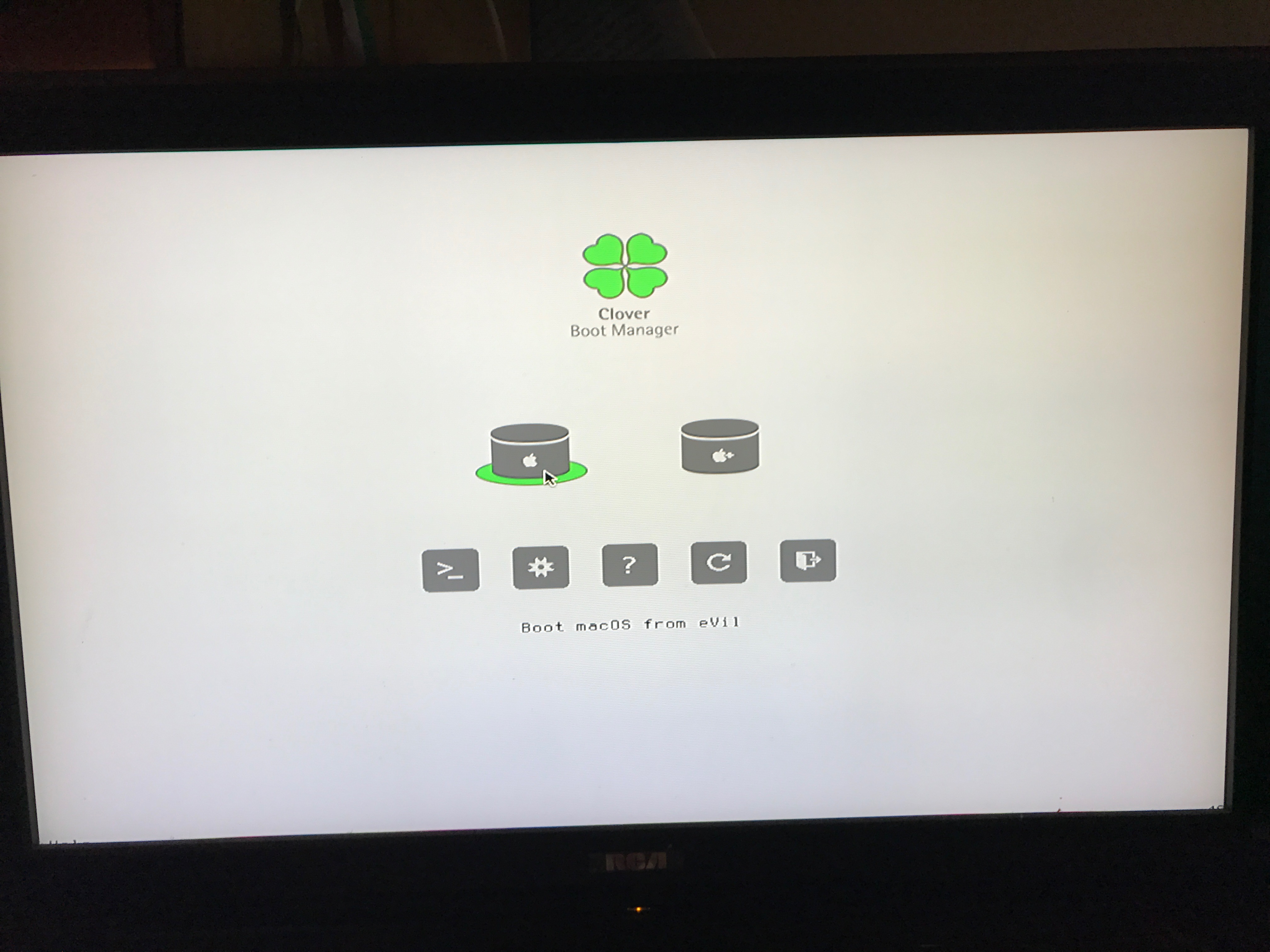
I want to return to Yosemite 10.10.5 and would like to undo any damage I've done to my booting process.
Hackintosh Specs:
- Running OSX Yosemite 10.10.5
- Phanteks Enthod Evolv Aluminum White Case with window and red/green/white front power LED
- Gigabyte GA-Z97M-D3H Micro ATX LGA1150 Motherboard
- Intel Core i5 4690K 3.5 Ghz Quad Core Processor
- 32 GB (8x4) Crucial Ballistix Elite DDR3-1866 RAM
- Samsung 850 EVO-Series 500GB 2.5" SSD
- Seagate Barracuda 2TB 3.5" 7200RPM Hard Drive
- EVGA GeForce GTX 970 4GB FTW ACX 2.0 Video Card (HDMI 2.0)
- Corsair RM 750W 80+ Gold Certified Fully-Modular ATX Power Supply
- Cooler Master Nepton 120XL 76.0 CFM Liquid CPU Cooler
- Case fans + NZXT Air Flow Series 83.6 CFM 140mm Fan with blue LED lighting
- ...and APPLE BROADCOM BCM94360CD - 802.11 A/B/G/N/AC + BLUETOOTH 4.0 PCIe card. This is very important for a Hackintosh, it's native to Apple and unlike many Hackintosh systems, will allow you the following:
Native Support
Supports Apple bluetooth keyboard in BIOS/UEFI or Bootloader
NO spare keyboard needed to be able to get to BIOS/UEFI or in Bootloader
Native Airdrop Support
Native Handoff Support for OS X Yosemite 10.10
Support Apple Bluetooth Keyboard, Magic Mouse, Magic Trackpad
I followed this youtube video
I downloaded Chameleon Wizard. Through chameleon I opened a file called "smbios.plist" located in my "Extra" folder. in the app I edited my model to "Mac Pro (3,1)- LGA775".
Unfortunately, my system was still freezing, so I followed another youtube video's instructions
I downloaded "KextUtility" from this website (http://cvad-mac.narod.ru/index/0-4). I opened it, restarted my hackintosh with no problem. Then I installed "AtherosL1cEthernet" through multibeast. I still didn't have any problems and decided I want to upgrade to a later OS X post yosemite 10.10.5. I downloaded and installed Clover. I shut down my hackintosh and the next morning was unable to boot my hackintosh past the clover boot manager screen. When I elected to boot from my hard drive I get a "Debugger called: <panic>":
When I try booting up with the bootflag -v I get the "Unable to find driver for this platform..." line on my screen:
Thus far I am stuck at Clover Boot manager screen with no way of getting into my operating system. No other boot flags work that I Know of:
I want to return to Yosemite 10.10.5 and would like to undo any damage I've done to my booting process.
Hackintosh Specs:
- Running OSX Yosemite 10.10.5
- Phanteks Enthod Evolv Aluminum White Case with window and red/green/white front power LED
- Gigabyte GA-Z97M-D3H Micro ATX LGA1150 Motherboard
- Intel Core i5 4690K 3.5 Ghz Quad Core Processor
- 32 GB (8x4) Crucial Ballistix Elite DDR3-1866 RAM
- Samsung 850 EVO-Series 500GB 2.5" SSD
- Seagate Barracuda 2TB 3.5" 7200RPM Hard Drive
- EVGA GeForce GTX 970 4GB FTW ACX 2.0 Video Card (HDMI 2.0)
- Corsair RM 750W 80+ Gold Certified Fully-Modular ATX Power Supply
- Cooler Master Nepton 120XL 76.0 CFM Liquid CPU Cooler
- Case fans + NZXT Air Flow Series 83.6 CFM 140mm Fan with blue LED lighting
- ...and APPLE BROADCOM BCM94360CD - 802.11 A/B/G/N/AC + BLUETOOTH 4.0 PCIe card. This is very important for a Hackintosh, it's native to Apple and unlike many Hackintosh systems, will allow you the following:
Native Support
Supports Apple bluetooth keyboard in BIOS/UEFI or Bootloader
NO spare keyboard needed to be able to get to BIOS/UEFI or in Bootloader
Native Airdrop Support
Native Handoff Support for OS X Yosemite 10.10
Support Apple Bluetooth Keyboard, Magic Mouse, Magic Trackpad
Last edited:

 . Now when I try to restart the system. It goes to the screen where the progress bar starts moving alone just fine (with apple logo on top) but then it stops half way and gets stuck and doesn't go any further then that. Please help me! I contacted the seller for help but his response was "I don't troubleshoot problems you have created, I just sell pre-built systems". The specs for the system are below if that helps. It was also last running
. Now when I try to restart the system. It goes to the screen where the progress bar starts moving alone just fine (with apple logo on top) but then it stops half way and gets stuck and doesn't go any further then that. Please help me! I contacted the seller for help but his response was "I don't troubleshoot problems you have created, I just sell pre-built systems". The specs for the system are below if that helps. It was also last running