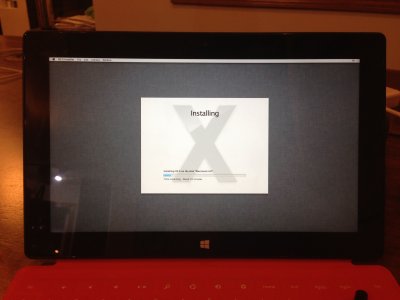- Joined
- Mar 25, 2013
- Messages
- 5
- Motherboard
- Mac Pro
- CPU
- 8 core Xeon
- Graphics
- NVidia GT 120
- Mac
- Classic Mac
- Mobile Phone
That's great! Solid start. Actually, it's wicked to see so much works OOTB. Yeah, the challenge will be dropping in everything else, especially things like a touch layer... Ultimately I would like to see the wacom stylus able to be calibrated correctly… doing design work on the pro in a mac environment would be very cool.
Yah - I agree regarding the lack of attempts seen online. I find it amazing at the seemingly small interest in hackintoshing the Pro - the thing that I believe makes it a compelling device to put OSX on is that it's an SKU backed by Microsoft, meaning that we (hopefully) will see it rolled out widely across the world. And with a widely distributed standardized set of internals, it will be easy enough to package the bootloader process and make adding OSX onto a surface pro really straightforward. I imagine one day a downloadable iso for surface pro that you mount to a USB, plug in for boot, and once it installs, you have a perfect OSX installation with full compatibility on a Pro. It would be as easy as the one button jailbreaks we have now for ios.
If it becomes popularized, it could be an affordable way for people to get the 'iPad Pro' Apple will never make. A Surface Pro running OSX vs a Modbook is much cheaper, a (seemingly) nicer form factor, and most importantly, easier to get serviced if the hardware fails.
One of my friends is in US right now and I've asked him to bring back a Pro for me - I'm in Singapore and they are only rolling out the Surface RT next month. I'm hoping to have a go myself at the process when he returns, in the next fortnight or so. I've put together a few hackintoshes in the past over the years, and although I don't have the chops to write my own kexts and that, I'm happy to experiment and tweak whatever I can get my hands on. I really want to see this project take off.
Keep us all posted with your progress.
Yah - I agree regarding the lack of attempts seen online. I find it amazing at the seemingly small interest in hackintoshing the Pro - the thing that I believe makes it a compelling device to put OSX on is that it's an SKU backed by Microsoft, meaning that we (hopefully) will see it rolled out widely across the world. And with a widely distributed standardized set of internals, it will be easy enough to package the bootloader process and make adding OSX onto a surface pro really straightforward. I imagine one day a downloadable iso for surface pro that you mount to a USB, plug in for boot, and once it installs, you have a perfect OSX installation with full compatibility on a Pro. It would be as easy as the one button jailbreaks we have now for ios.
If it becomes popularized, it could be an affordable way for people to get the 'iPad Pro' Apple will never make. A Surface Pro running OSX vs a Modbook is much cheaper, a (seemingly) nicer form factor, and most importantly, easier to get serviced if the hardware fails.
One of my friends is in US right now and I've asked him to bring back a Pro for me - I'm in Singapore and they are only rolling out the Surface RT next month. I'm hoping to have a go myself at the process when he returns, in the next fortnight or so. I've put together a few hackintoshes in the past over the years, and although I don't have the chops to write my own kexts and that, I'm happy to experiment and tweak whatever I can get my hands on. I really want to see this project take off.
Keep us all posted with your progress.