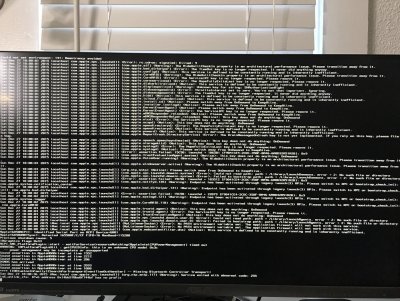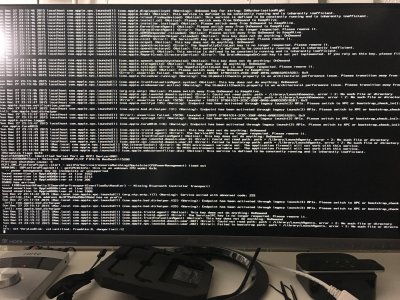- Joined
- Dec 23, 2015
- Messages
- 3
- Motherboard
- Asus z97-a
- CPU
- Intel i7 4790k
- Graphics
- TBD
- Mac
- Classic Mac
- Mobile Phone
Hello! I've built my first PC and need some help installing El Capitan. Btw I'm a girl and super techy but this side of things is all new to me so I need very basic info not something I have to search an hour to see what you are saying lol. Took me forever to figure out where to add boot flags in clover
Build
Asus Z97-A USB 3.1
Intel 4790k
for now using integrated graphics
16GB of Corsair Dominator Platinum
Samsung 850 Evo 500GB
Corsair H80ti Gt
I flashed my Bios to current and setup with all bios settings suggested on here.
I get stuck at progress bar once it fully loads.
Also tried with boot loaders
-X -s maxmex=8192
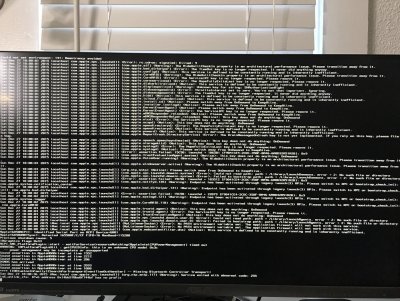
Build
Asus Z97-A USB 3.1
Intel 4790k
for now using integrated graphics
16GB of Corsair Dominator Platinum
Samsung 850 Evo 500GB
Corsair H80ti Gt
I flashed my Bios to current and setup with all bios settings suggested on here.
I get stuck at progress bar once it fully loads.
Also tried with boot loaders
-X -s maxmex=8192