- Joined
- Oct 23, 2012
- Messages
- 3
- Motherboard
- Asus Z97-PRO (WiFi-AC)
- CPU
- i7-4790
- Graphics
- Asus Strix GTX760 OC2 - Asus Strix GTX970
- Classic Mac
- Mobile Phone
Hello everybody,
I tried to find out if someone else in this Forum already talked about it, but I couldn't, even after waiting and looking for for a few months. If I'm wrong, I really really apologize!! In that case, just delete this thread and show me the right one.
The "Date&Time BLACK Glitch" is something happens apparently ONLY if you choose in "Date & Time" System Preferences panel to make the Time Separator "flashing". When you set the Hour/Minutes separator to flash intermittently, after a couple of hours and then consistently and randomly it appears! Like the Phantom of The Opera!
WHAT IS IT?
It appears in the form of a black bar covering only the Date&Time area of the menu bar, after just a 3 seconds of strange blurring effect. Then after a 3 seconds period (more or less) of "black rectangular bar", it disappears by itself.
I uploaded the screenshot here and... IT WAS A NIGHTMARE TO CATCH IT!
Hours and hours of paying attention while working!
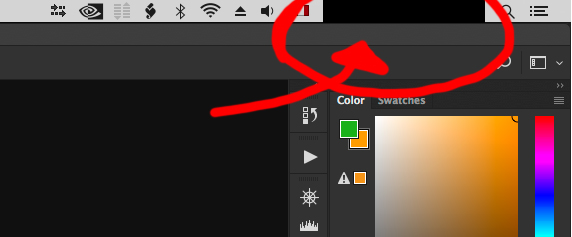
I tried very different Clover Hack machines and until now I can say it is NOT related to:
- OSX versions (from 10.6 up to 10.12.6)
- Hardware (MoBo, CPU, Integrated GPU, nVidia GPU... never used AMD GPUs though..)
- SMBIOS (MacPRO, iMac XX, iMac 17)
- nVidia drivers versions
- Black menu bar glitch (fixed or not)
It's always there.... the only "fix" I found: turn OFF date & time separator flashing.
If someone has got an idea... maybe this is a hint for our geniuses here... I do not know..
It look like Apple uses OpenGL and Quartz for a "flashing separator" also... ...
...
All the best to every body,
happy hacking and please... let's altogether be always friends!
Cheers!
I tried to find out if someone else in this Forum already talked about it, but I couldn't, even after waiting and looking for for a few months. If I'm wrong, I really really apologize!! In that case, just delete this thread and show me the right one.
The "Date&Time BLACK Glitch" is something happens apparently ONLY if you choose in "Date & Time" System Preferences panel to make the Time Separator "flashing". When you set the Hour/Minutes separator to flash intermittently, after a couple of hours and then consistently and randomly it appears! Like the Phantom of The Opera!
WHAT IS IT?
It appears in the form of a black bar covering only the Date&Time area of the menu bar, after just a 3 seconds of strange blurring effect. Then after a 3 seconds period (more or less) of "black rectangular bar", it disappears by itself.
I uploaded the screenshot here and... IT WAS A NIGHTMARE TO CATCH IT!
Hours and hours of paying attention while working!
I tried very different Clover Hack machines and until now I can say it is NOT related to:
- OSX versions (from 10.6 up to 10.12.6)
- Hardware (MoBo, CPU, Integrated GPU, nVidia GPU... never used AMD GPUs though..)
- SMBIOS (MacPRO, iMac XX, iMac 17)
- nVidia drivers versions
- Black menu bar glitch (fixed or not)
It's always there.... the only "fix" I found: turn OFF date & time separator flashing.
If someone has got an idea... maybe this is a hint for our geniuses here... I do not know..
It look like Apple uses OpenGL and Quartz for a "flashing separator" also...
All the best to every body,
happy hacking and please... let's altogether be always friends!
Cheers!

