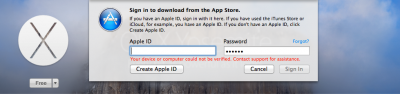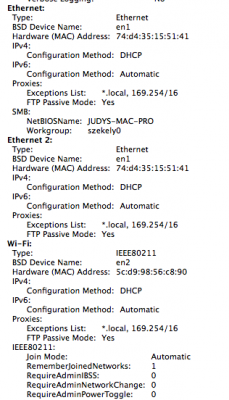So far the updating hasn't been very pleasant or successful. As always, I made a bootable backup and booted from it to make sure it's OK (I ALWAYS do this) Then made the thumbdrive with Yosemite which booted OK. After a 18 minute installation the disk would boot, but there is no USB, so no keyboard, no mouse. I went through this 3 times, same result. Of course I can't install Multibeast because of this.
Any ideas?
Edit: I also tried to update from the downloaded "Install OS X Yosemite.app"
It starts up and goes through of the install for about 15 seconds, but of course it doesn't install anything. I've had similar experiences with previous OS downloads. They were only successful from the Unibeast installed thumbdrives.
Edit: After about 6 hours I've had a gutsful of Yosemite. I might try it again in a few weeks time. Right now the installation is too flaky for me. Kernel panics, "Errors encountered while starting the computer. Pausing 5 seconds" USB dead sometimes, no keyboard or mouse. Haven't had so much hassle since I started with hacks four years ago. Right now I'm restoring from my SuperDuper! backup.