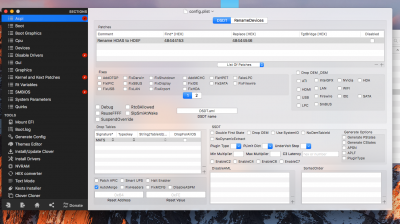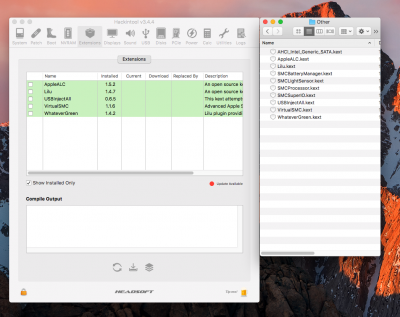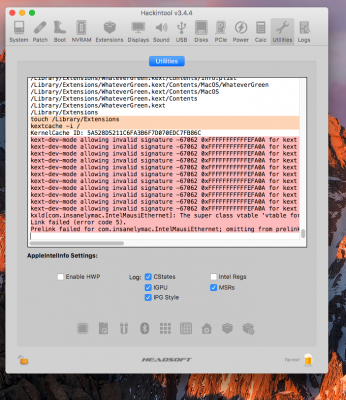- Joined
- Apr 24, 2015
- Messages
- 219
- Motherboard
- AsRock Z170 Professional Gaming i7
- CPU
- i7 7700 K
- Graphics
- Intel HD630
- Mac
- Mobile Phone
Hi,
I've come this far! - but request some help with the Clover configurator to work through the post install problems one at a time so learning more in the process.
I've attached a screen shot - On Mac I'm new to this but it was quite simple if the shortcut is remembered!
So far I've got into Clover Configurator, mounted the EFI partition, copied the EFI from the USB boot drive and re_booted the machine without the USB stick.
I've not been able to get the LAN installed with Maui ethernet in L/E - I have downloaded the Hackintool but not installed it yet.
Please, someone more experienced explain the best approach from here so this can be learned - Of course I'll carry on looking for the best solution as well!
If needed, Windows can be loaded and hardware ID's can be found from the device manager for the on_board devices and I think newer versions of Clover boot loader contain some information as well pertaining system information.
This is an AsRock Z170 Professional Gaming i7 board with Kaby Lake 7700 K for your information.
If any other screen shots are needed please mention them - And please assist if possible - or pointers that may avoid confusion - Thanks
I've come this far! - but request some help with the Clover configurator to work through the post install problems one at a time so learning more in the process.
I've attached a screen shot - On Mac I'm new to this but it was quite simple if the shortcut is remembered!
So far I've got into Clover Configurator, mounted the EFI partition, copied the EFI from the USB boot drive and re_booted the machine without the USB stick.
I've not been able to get the LAN installed with Maui ethernet in L/E - I have downloaded the Hackintool but not installed it yet.
Please, someone more experienced explain the best approach from here so this can be learned - Of course I'll carry on looking for the best solution as well!
If needed, Windows can be loaded and hardware ID's can be found from the device manager for the on_board devices and I think newer versions of Clover boot loader contain some information as well pertaining system information.
This is an AsRock Z170 Professional Gaming i7 board with Kaby Lake 7700 K for your information.
If any other screen shots are needed please mention them - And please assist if possible - or pointers that may avoid confusion - Thanks