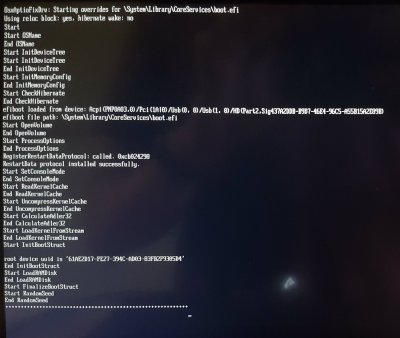- Joined
- Jul 25, 2018
- Messages
- 22
- Motherboard
- Fujitsu FJNB25E (Clover)
- CPU
- i5-3320M
- Graphics
- Intel HD 4000
- Mobile Phone
Hello,
I am having some issues getting the OS X installer to boot on my Fujitsu Lifebook Laptop.
I followed this guide to get where I am:
https://www.tonymacx86.com/threads/guide-booting-the-os-x-installer-on-laptops-with-clover.148093/
When I run “install_osx” from the Clover boot menu with “verbose”, I get the following:

Final few lines of the log:
I searched the forums for these errors but couldn’t find much that seemed to pertain to my situation (or maybe I just didn’t see how it pertained). My one hunch is the errors might relate to DVMT-prealloc. Not sure though.
I apologize for my noobieness with all of this. I attached the zip from EFI as well as some pictures of my bios settings so hopefully some wonderful person can point out what I am doing wrong.
Thank you!
I am having some issues getting the OS X installer to boot on my Fujitsu Lifebook Laptop.
I followed this guide to get where I am:
https://www.tonymacx86.com/threads/guide-booting-the-os-x-installer-on-laptops-with-clover.148093/
When I run “install_osx” from the Clover boot menu with “verbose”, I get the following:
Final few lines of the log:
Code:
Error allocating 0x99 pages at 0x0000000000100000 alloc type 2
End LoadKernelFromStream
ERROR!!! Load prelinked kernel with status 0x8000000000000009
Error loading kernel cache (0x9)I searched the forums for these errors but couldn’t find much that seemed to pertain to my situation (or maybe I just didn’t see how it pertained). My one hunch is the errors might relate to DVMT-prealloc. Not sure though.
I apologize for my noobieness with all of this. I attached the zip from EFI as well as some pictures of my bios settings so hopefully some wonderful person can point out what I am doing wrong.
Thank you!